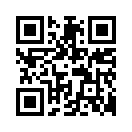2008年03月03日
SHCのayatoraさんから・・
SOCOMの紹介のときに・・
蹴りのポーズも入れて!とのリクエストいただきました。w
なので。ガンバって撮影したさぁ!ww
蹴りのポーズも入れて!とのリクエストいただきました。w
なので。ガンバって撮影したさぁ!ww
Posted by syuu kidd at
22:46
│Comments(3)
2008年03月03日
マウスルック時に「作り、細かいなぁ!」って銃をPickUP
先ずは、C-techのMac10

あと、BREACHのM4

同じくP90

OMEGAの対戦車ライフル


あと、BREACHのM4

同じくP90

OMEGAの対戦車ライフル

Posted by syuu kidd at
22:34
│Comments(0)
2008年03月01日
BREACH Sawedoff
散弾銃2個セットです。1200L$でした。
ノートカードは、以下のとおり・・(現在1.0から1.01にVreUPしてます)
===============
// Breach Sawedoff //
// Version 1.0 //
==============
- This item is sold copy/no mod/no transfer. With purchase of this item you are also buying a right to all future updates.
- We do not offer refunds on this item as it cannot be returned.
- The item will automatically check for updates, if you repeatedly get messages that update servers could not be contacted then IM Eata.
*Breach*
??
Building - Kiri Taggart
Scripting - Eata Kitty
Animation: Web Page
Textures - Handcannon: April Heaney
Particle FX - Kitsu Nico
Contact Eata Kitty for all support/questions.
============
// Specification //
===========
Model: Supershorty/Handcannon
Classification: Semi-auto shotgun/double barreled shotgun
Origin: USA
Calibre: 12 gauge/10 gauge
Capacity: 4 round magazine/2 shot
Action: Semi-auto/single
========
// How-To //
========
The gun comes as two seperate objects, the hand held gun and the body worn holster.
- Locate the gun in inventory, right click and Wear.
- If wanted, Wear the holster as well. This is not required for the gun to function.
- The gun will now be attached but invisible, in your inventory it will now show as bold text with (Worn) at the end of the name.
- To draw the gun you need to give it a draw command from the following list:
Draw commands:
Say: /5 draw
Say: /draw (With gesture activated)
Press F5 (With gesture activated)
Touch the holstered weapon.
Holster commands:
Say: /5 holster
Say: /holster (With gesture activated)
Press F6 (With gesture activated)
Controls
- Touch gun to open menu.
- Enter mouselook (Through button or View menu) to aim.
- Left mouseclick in mouselook fires the gun.
=======
// Notes //
=======
- The different types of shotgun cannot be used together.
- Dual wield doubles both ammunition capacity and reload time.
- Walk/Stand animations can be disabled in the Anim menu in system.
- Guns too chatty? Change the Verbosity setting in the system menu.
- Weapon status will be printed to owner chat on attach.
=============
// Chat Commands //
=============
Important: There are two seperate listens, one permament listen on channel 5 (Intended for gestures only) and a user chat channel which defaults to channel 1.
The user chat channel can be changed in the System menu.
The holstered (invisible) weapon will only respond to chat commands to draw or holster, others can only be used when the weapon is drawn.
menu
reload
reset
ammo practise
ammo combat
push off
push low
push high
reloads on
reloads off
draw/unsafe
holster/safe
=======
// Menu //
=======
-/MAIN/-
System - Advanced gun settings.
Ammo - Bullet type, push and damage options.
Options - Accessories and basic settings.
Reload - Reloads drawn weapons.
RP - Toggle roleplaying settings.
Reset - Resets controls in case of control loss.
-/OPTIONS/-
Reload - Enable or disable unlimited ammo (No reloading).
-/SYSTEM/-
Velocity - Sets the velocity of the rezzed bullet.
Chat - Change owner chat channel.
Anim - Change animation options.
Casings - Enable or disable the casings ejected by the gun.
Mags - Enable or disable magazines rezzed by the guns when reloaded.
Verb - Increase or decrease Verbosity (Chat feedback).
=======
// Ammo //
=======
Ammunition falls into three main types; Practise, Combat and Roleplay.
Practise: No damage, no push. Can safely be used anywhere.
Combat: Does one hit kill damage and can do push. Many anti-shield options.
Roleplay: Only accessed through the RP button on the main menu, forces certain settings.
Settings are remembered if Practise or Roleplay mode is used.
Combat Settings
------------------
Push - Physical push on an avatar, only works in areas that are not push restricted.
Phantom - Bullet turns volume detect, will only collide with avs.
Non Phys - Rezzes a non physical tracker that follows after each shot, strong against shields.
Scanner - (Renamed from Instant), non physical high speed scanning bullet. NOTE: 96M range.
HeavyWeight - High mass bullet, bumps more on impact with an av.
NOTE
- Phantom and Heavyweight have no effect if Scanner mode is enabled.
Warheads
-----------
Standard - Normal buckshot pellets.
Explosive - Bullet explodes on impact doing splash damage in a 1M radius.
AP Slug - Accurate single shot slug.
Roleplay Settings
------------------
When roleplaying mode is enabled the ammunition will be fixed to a roleplay friendly type. This ammunition is unable to do push or damage.
Both shotguns do enhanced damage in CCS.
Handcannon - 5 LIFE, 4 MELE per pellet (x5). Estimated 33 damage.
Supershorty - 1 LIFE, 2 MELE per pellet (x5). Estimated 13 damage.
The handcannon bursts high damage with a very long reload time.
The supershorty supplys consistent small damage with fast reloads.
============
// Known Issues //
============
Problem: Loss of mouselook button and firing response
Explanation: There is a bug in Second Life where if multiple objects have controls permission without allowing passthrough and one surrenders controls all remaining objects will lose control functionality. This is undetectable as it is still incorrectly reported that you have full permissions.
* Multigadget may cause this problem.
Solution: Holster guns before using anything that takes controls (Vehicles etc). If controls are lost, holster and draw again to regain them.
======
// Misc //
======
- Round in the chamber (+1) is simulated for reloads on the supershorty, giving an extra shot after a tactical reload is used.
======
// Q&A //
======
Q. The gun animations doesn't work for me.
A. Your current avatar animations may be overriding it. Disabling or removing your AO will fix this.
Q. The animations don't line up with my avatar.
A. SL doesn't compensate animations for different avatar sizes so with long/short arms you may experience incorrect positioning in two handed animations.
Q. The push doesn't orbit people.
A. I don't like push in weapons but so many people have been asking for it that now the lindens have reimplemented the PVP abuse section I've added something. Its not amazing "make the target have to relog" push but it will get them out of your face.
Q. Why is scanner limited to 96M?
A. Basically because this is SL's max sensor range. The sensor has to be moved to increase the range. We may look into this for a future update but there are a few technical issue
----------------------------------------------------------------------
This update:
* Fixes HC animation menus.
* Adds stand options.
* Gives SS different single stand animations to HC.
ノートカードは、以下のとおり・・(現在1.0から1.01にVreUPしてます)
===============
// Breach Sawedoff //
// Version 1.0 //
==============
- This item is sold copy/no mod/no transfer. With purchase of this item you are also buying a right to all future updates.
- We do not offer refunds on this item as it cannot be returned.
- The item will automatically check for updates, if you repeatedly get messages that update servers could not be contacted then IM Eata.
*Breach*
??
Building - Kiri Taggart
Scripting - Eata Kitty
Animation: Web Page
Textures - Handcannon: April Heaney
Particle FX - Kitsu Nico
Contact Eata Kitty for all support/questions.
============
// Specification //
===========
Model: Supershorty/Handcannon
Classification: Semi-auto shotgun/double barreled shotgun
Origin: USA
Calibre: 12 gauge/10 gauge
Capacity: 4 round magazine/2 shot
Action: Semi-auto/single
========
// How-To //
========
The gun comes as two seperate objects, the hand held gun and the body worn holster.
- Locate the gun in inventory, right click and Wear.
- If wanted, Wear the holster as well. This is not required for the gun to function.
- The gun will now be attached but invisible, in your inventory it will now show as bold text with (Worn) at the end of the name.
- To draw the gun you need to give it a draw command from the following list:
Draw commands:
Say: /5 draw
Say: /draw (With gesture activated)
Press F5 (With gesture activated)
Touch the holstered weapon.
Holster commands:
Say: /5 holster
Say: /holster (With gesture activated)
Press F6 (With gesture activated)
Controls
- Touch gun to open menu.
- Enter mouselook (Through button or View menu) to aim.
- Left mouseclick in mouselook fires the gun.
=======
// Notes //
=======
- The different types of shotgun cannot be used together.
- Dual wield doubles both ammunition capacity and reload time.
- Walk/Stand animations can be disabled in the Anim menu in system.
- Guns too chatty? Change the Verbosity setting in the system menu.
- Weapon status will be printed to owner chat on attach.
=============
// Chat Commands //
=============
Important: There are two seperate listens, one permament listen on channel 5 (Intended for gestures only) and a user chat channel which defaults to channel 1.
The user chat channel can be changed in the System menu.
The holstered (invisible) weapon will only respond to chat commands to draw or holster, others can only be used when the weapon is drawn.
menu
reload
reset
ammo practise
ammo combat
push off
push low
push high
reloads on
reloads off
draw/unsafe
holster/safe
=======
// Menu //
=======
-/MAIN/-
System - Advanced gun settings.
Ammo - Bullet type, push and damage options.
Options - Accessories and basic settings.
Reload - Reloads drawn weapons.
RP - Toggle roleplaying settings.
Reset - Resets controls in case of control loss.
-/OPTIONS/-
Reload - Enable or disable unlimited ammo (No reloading).
-/SYSTEM/-
Velocity - Sets the velocity of the rezzed bullet.
Chat - Change owner chat channel.
Anim - Change animation options.
Casings - Enable or disable the casings ejected by the gun.
Mags - Enable or disable magazines rezzed by the guns when reloaded.
Verb - Increase or decrease Verbosity (Chat feedback).
=======
// Ammo //
=======
Ammunition falls into three main types; Practise, Combat and Roleplay.
Practise: No damage, no push. Can safely be used anywhere.
Combat: Does one hit kill damage and can do push. Many anti-shield options.
Roleplay: Only accessed through the RP button on the main menu, forces certain settings.
Settings are remembered if Practise or Roleplay mode is used.
Combat Settings
------------------
Push - Physical push on an avatar, only works in areas that are not push restricted.
Phantom - Bullet turns volume detect, will only collide with avs.
Non Phys - Rezzes a non physical tracker that follows after each shot, strong against shields.
Scanner - (Renamed from Instant), non physical high speed scanning bullet. NOTE: 96M range.
HeavyWeight - High mass bullet, bumps more on impact with an av.
NOTE
- Phantom and Heavyweight have no effect if Scanner mode is enabled.
Warheads
-----------
Standard - Normal buckshot pellets.
Explosive - Bullet explodes on impact doing splash damage in a 1M radius.
AP Slug - Accurate single shot slug.
Roleplay Settings
------------------
When roleplaying mode is enabled the ammunition will be fixed to a roleplay friendly type. This ammunition is unable to do push or damage.
Both shotguns do enhanced damage in CCS.
Handcannon - 5 LIFE, 4 MELE per pellet (x5). Estimated 33 damage.
Supershorty - 1 LIFE, 2 MELE per pellet (x5). Estimated 13 damage.
The handcannon bursts high damage with a very long reload time.
The supershorty supplys consistent small damage with fast reloads.
============
// Known Issues //
============
Problem: Loss of mouselook button and firing response
Explanation: There is a bug in Second Life where if multiple objects have controls permission without allowing passthrough and one surrenders controls all remaining objects will lose control functionality. This is undetectable as it is still incorrectly reported that you have full permissions.
* Multigadget may cause this problem.
Solution: Holster guns before using anything that takes controls (Vehicles etc). If controls are lost, holster and draw again to regain them.
======
// Misc //
======
- Round in the chamber (+1) is simulated for reloads on the supershorty, giving an extra shot after a tactical reload is used.
======
// Q&A //
======
Q. The gun animations doesn't work for me.
A. Your current avatar animations may be overriding it. Disabling or removing your AO will fix this.
Q. The animations don't line up with my avatar.
A. SL doesn't compensate animations for different avatar sizes so with long/short arms you may experience incorrect positioning in two handed animations.
Q. The push doesn't orbit people.
A. I don't like push in weapons but so many people have been asking for it that now the lindens have reimplemented the PVP abuse section I've added something. Its not amazing "make the target have to relog" push but it will get them out of your face.
Q. Why is scanner limited to 96M?
A. Basically because this is SL's max sensor range. The sensor has to be moved to increase the range. We may look into this for a future update but there are a few technical issue
----------------------------------------------------------------------
This update:
* Fixes HC animation menus.
* Adds stand options.
* Gives SS different single stand animations to HC.
2008年02月28日
ayatoraさんとこの銃(SOCOM
しゃがみ撃ちとか出来て、いいです。
ノートカードです。
冒頭の文面、ごもっとも。
--------------------------------------------------------------------------------------------------------
銃を使用するにあたっての注意事項
むやみに他人を撃ったり、攻撃したりする行為はSL内では
禁止されています。もしそのような迷惑行為を行った場合は
リンデンラボによりアカウントを停止処分とされる可能性も
ありますので、くれぐれもそのような攻撃的行為を起こさない
ようお願いします。使用時には十分ご注意ください。
銃の使用方法
まず「draw」と「sling」の両方を装備します。
・銃を出す場合は「draw」
・銃をしまう場合は「sling」
これより下記のコマンドは、銃本体をクリックして
右上に出てくるダイアログでも使用可能です。
安全装置の解除方法
オン/ 「 safe 」
オフ/ 「 nosafe 」
射撃モードの切替
シングルのみです。
サイレンサーの有無
「silencer」
アッタチメントの有無
「attachment」
アタッチメント装着時
レーザーのon/off
「laser」
ライトのon/off
「light」
射撃位置の変更
デフォルトでは「stand」が設定されています。
立ち位置/「stand」
膝立て/「crouch」
蹴りでの攻撃 (マウスルック時に起動します)
マウスルック時に方向キーの左右を同時に押します
弾の種類
「 training 」
トレーニング用、危害を加えない弾。
「 push 」
撃った相手を飛ばします。
「 damage 」
撃った相手を死に至らしめますww
「 phantom 」
壁やシールドを突き抜けます。
テキストの表示の有無
「 texton 」
テキストを表示します。
「 textoff 」
テキストを非表示にします。
**Very Important Notice Upon Usage of this Fire Arm**
Liden Labs prohibits the use of fire arms in public areas or
any form of assault on other players. Voilations of this kind
may result in Banning from Second Life. Thus please do not
attempt to do so upon the usage of this fire arm.
Followings are the commands for the gun
sling = to hide the gun
draw = to hold the gun in your hands
This gun only shoots in singles.
silencer = attach and detaches the silencer
attachment = attach and detaches the attachment
*while attachment is on
laser = turns on/off the laser
light = turns on/off the laser
safe = safety on
nosafe = safety off
stand = stand up
crouch = crouch position
to kick an enemy
while in mouselook, press left and right at same time
training = harmless bullets
damage = damage bullets
phantoms = bullets passing through walls and shields
texton = to show the text
textoff = to hide the text
reload = for manual reloading
*if u forget any of these commands u can always click on your gun and have a blue window popup with bottons for all---------------------------------------------------------------------------------------------------------------------------------
とりあえず、買った!試射したい!~~って方は、laftelに来ればOK!
コンビニで・・トイレ借ります。って言うのと同じくらい、試射OKOK.
事前申告で、問題なし。w
ノートカードです。
冒頭の文面、ごもっとも。
--------------------------------------------------------------------------------------------------------
銃を使用するにあたっての注意事項
むやみに他人を撃ったり、攻撃したりする行為はSL内では
禁止されています。もしそのような迷惑行為を行った場合は
リンデンラボによりアカウントを停止処分とされる可能性も
ありますので、くれぐれもそのような攻撃的行為を起こさない
ようお願いします。使用時には十分ご注意ください。
銃の使用方法
まず「draw」と「sling」の両方を装備します。
・銃を出す場合は「draw」
・銃をしまう場合は「sling」
これより下記のコマンドは、銃本体をクリックして
右上に出てくるダイアログでも使用可能です。
安全装置の解除方法
オン/ 「 safe 」
オフ/ 「 nosafe 」
射撃モードの切替
シングルのみです。
サイレンサーの有無
「silencer」
アッタチメントの有無
「attachment」
アタッチメント装着時
レーザーのon/off
「laser」
ライトのon/off
「light」
射撃位置の変更
デフォルトでは「stand」が設定されています。
立ち位置/「stand」
膝立て/「crouch」
蹴りでの攻撃 (マウスルック時に起動します)
マウスルック時に方向キーの左右を同時に押します
弾の種類
「 training 」
トレーニング用、危害を加えない弾。
「 push 」
撃った相手を飛ばします。
「 damage 」
撃った相手を死に至らしめますww
「 phantom 」
壁やシールドを突き抜けます。
テキストの表示の有無
「 texton 」
テキストを表示します。
「 textoff 」
テキストを非表示にします。
**Very Important Notice Upon Usage of this Fire Arm**
Liden Labs prohibits the use of fire arms in public areas or
any form of assault on other players. Voilations of this kind
may result in Banning from Second Life. Thus please do not
attempt to do so upon the usage of this fire arm.
Followings are the commands for the gun
sling = to hide the gun
draw = to hold the gun in your hands
This gun only shoots in singles.
silencer = attach and detaches the silencer
attachment = attach and detaches the attachment
*while attachment is on
laser = turns on/off the laser
light = turns on/off the laser
safe = safety on
nosafe = safety off
stand = stand up
crouch = crouch position
to kick an enemy
while in mouselook, press left and right at same time
training = harmless bullets
damage = damage bullets
phantoms = bullets passing through walls and shields
texton = to show the text
textoff = to hide the text
reload = for manual reloading
*if u forget any of these commands u can always click on your gun and have a blue window popup with bottons for all---------------------------------------------------------------------------------------------------------------------------------
とりあえず、買った!試射したい!~~って方は、laftelに来ればOK!
コンビニで・・トイレ借ります。って言うのと同じくらい、試射OKOK.
事前申告で、問題なし。w
2008年02月23日
サラミスっぽい船
うん。デカイ。

中央下部に、ボタンあって、タッチすると扉が開きます、
中はこんな感じ。

作戦室?(船先端部分)

艦橋1一番上のところ

艦橋2

パスワード登録型の扉があって。。


その先は、倉庫でした。
※動きません。
※弾出ません
それより、大きな問題は・・・・・・・・・・
630プリム・・・
この船出すために、かなり土地のお掃除しました。

中央下部に、ボタンあって、タッチすると扉が開きます、
中はこんな感じ。

作戦室?(船先端部分)

艦橋1一番上のところ

艦橋2

パスワード登録型の扉があって。。


その先は、倉庫でした。
※動きません。
※弾出ません
それより、大きな問題は・・・・・・・・・・
630プリム・・・
この船出すために、かなり土地のお掃除しました。
2008年02月05日
BREACH SPAZ 12
久しぶりに書きました。w
BREACHのショットガンです。
ノートカードはこちら。
===========
// SPAZ 12 //
// Version 1.3 //
===========
- This item is sold copy/no mod/no transfer. With purchase of this item you are also buying a right to all future updates.
- We do not offer refunds on this item as it cannot be returned.
- The item will automatically check for updates, if you repeatedly get messages that update servers could not be contacted then IM Eata.
*Breach*
Building - Hugo Reitveld
Scripting - Eata Kitty
Animation: Mark Karlfeldt
Texture: Stoke and Gizmus
Contact Eata Kitty for all support/questions.
==========
// Changelist //
==========
* Allowed semi-automatic in RP mode (NOTE: Please check if allowed with combat system, you may need to use pump action for balance).
* Rebalanced firing speed:
- Pump action recoil time slightly increased from 0.2 to 0.3.
- Semi auto recoil time slightly decreased from 0.4 to 0.35.
* Rebalanced CCS damage for RP mode:
- Decreased pellets in RP mode from 6 to 5.
- Pump action: 3 LIFE 2 MELEE per pellet (Roughly 25 damage per shot).
- Semi-auto: 2 LIFE 1 MELEE per pellet (Roughly 15 damage per shot).
- Melee attack damage doubled to 8 LIFE.
* Pulled stationary rez position in 0.2M closer to user. Weapon should hit better at close range whilst still having good safety against walking into pellets.
* Fixed menu opening on touch whilst weapon is holstered.
* Fixed changing stock whilst in mouselook would go to idle anim instead of aim.
* Fixed recoil animations.
== General Changes ==
* Added settings readout to main menu, gives "at a glance" status for most important settings.
* Added help notecard and chat command.
* Changed to always rez RP bullets if in RP mode.
* Muzzleflash now folds into barrel when not in mouselook.
* Muzzle smoke particle system unloads when leaving mouselook, this stops the barrel randomly smoking when the weapon is attached/edited etc...
* Aiming animation will play if the weapon is drawn whilst user is in mouselook.
* Weapon will draw loaded and cocked if holstered for over thirty seconds, avoids accidentaly drawing a nearly dry weapon but cannot be abused to reload faster in combat.
* Added compatability for Breach Right Hand gestures, this allows a left handed weapon to be attached and hand specific gestures can be used to control which weapon is used. Note this does not allow dual wielding, one of the two weapons must be holstered or there will be undesirable side effects.
============
// Specification //
===========
Model: Spaz 12
Classification: Combat shotgun
Origin: Italy
Calibre: 12 gauge
Capacity: 8 round internal magazine
Firemode: Pump Action/Semi-Automatic
=============
// Getting Started //
=============
The weapon comes in two objects, the first is the weapon which will attach to the left or right hand. The second object is a holstered version of the weapon.
*BREACH* SPAZ12 1.3 - Weapon (Right Hand attach)
*BREACH* SPAZ 12 Holster 1.3 - Holster
The holster is purely visual and not required for the weapon to operate. The weapon object must be attached for either part to have any function. The weapon will attach invisible (Holstered) and must be drawn through a command to be used:
Draw commands:
Say: /5 draw
Say: /draw (With gesture activated)
Say: /X draw (Replace X with current chat channel, default is 1)
Press F5 (With gesture activated)
Touch the holstered weapon.
Holster commands:
Say: /5 holster
Say: /holster (With gesture activated)
Say: /X holster (Replace X with current chat channel, default is 1)
Press F6 (With gesture activated)
Controls
- Touch gun to open menu.
- Enter mouselook (Through button or View menu) to aim.
- Left mouseclick in mouselook fires the gun.
Melee
- Use the melee gesture (F2) or say "melee" on the chat channel to perform a melee attack whilst the weapon is drawn.
===============
// Weapon operation //
===============
Note: The weapon must be drawn to be fired or to use most commands. A drawn weapon will be visible in hand and should be animating the avatar.
When the weapon is drawn it will accept all chat commands and can be touched to open the main menu. The weapon will only fire in mouselook, this is accessed through the mouselook button at the bottom of the screen, above the toolbar. The left mouse button will act as the weapons trigger, firing the weapon when pressed. The exact trigger response will vary depending on the firemode:
Single shot: One shot per mouse press
Bolt action: One shot per mouse press
Pump action: One shot per mouse press
Semi-automatic: One shot per mouse press
Burst: One firing cycle per mouse press
Fully automatic: Continuous fire whilst mouse held down.
All weapons have a limited supply of ammunition. When the ammunition is expended the weapon is unable to be fired and must be reloaded. All Breach products feature an "auto reload" similar to most video games where the weapon will be reloaded as soon as it runs out of ammunition. It is usually helpful to be aware of when you are running low on ammunition so you can time your reload to occur where you are near to cover as you will be unable to return fire for the duration of the reload.
In all but single shot weapons extra ammunition is stored in an internal or external magazine and must be reloaded when used. For weapons with internal magazines the rounds are added one by one (Such as shotgun shells), external magazines are removed and replaced with a fresh loaded magazine. External magazines are usually much faster to reload.
=======
// Notes //
=======
- Animation defaults to medium. This can be changed in the system menu to suit your avatar, under Size. Note: Size is not directly related to your actual avatar size, it more accurately refers to the proportions of your shoulders/arms
- Shot spread depends on movement. The amount of spread depends on the state of your avatar at the time of the shot. The four states from best to least accuracy are: standing, walking, running and flying. Higher spread is most noticable over longer range.
- The gun is shot from the hip unless the stock is unfolded. With the stock unfolded it will be used from a shouldered position. There is no functional difference between the two modes.
- This is a dual mode weapon that can operate in pump action or semi-auto. Pump action requires the pump handle to be moved between every shot, semi-automatic can fire directly after every shot. Semi-auto gives a higher rate of fire.
- In pump action automatic pump refers to the script automatically operating the pump action after each shot instead of on mouseclick, this is easier to use but for increased feedback you may prefer to disable this by switching to manual pump.
=============
// Chat Commands //
=============
Important: There are two seperate listens, one permament listen on channel 5 (Intended for gestures only) and a user chat channel which defaults to channel 1.
The user chat channel can be changed in the System menu.
The holstered (invisible) weapon will only respond to chat commands to draw or holster, others can only be used when the weapon is drawn.
menu
reload
reset
melee
pump
semi
ammo practise
ammo combat
push off
push low
push high
stock up
stock down
reloads on
reloads off
draw/unsafe
holster/safe
=======
// Menu //
=======
-/MAIN/-
System - Advanced gun settings.
Ammo - Bullet type, push and damage options.
Options - Accessories and basic settings.
Reload - Reloads drawn weapons.
RP - Toggle roleplaying settings.
Reset - Resets controls in case of control loss.
-/OPTIONS/-
Neon - Gun colour scheme.
Stock - Fold or unfold the stock.
Pump - Change between automatic or manual bolt (Click after shot to cycle).
Reload - Enable or disable unlimited ammo (No reloading).
-/SYSTEM/-
Velocity - Sets the velocity of the rezzed bullet.
Chat - Change owner chat channel.
Size - Change animation size.
Casings - Enable or disable the casings ejected by the gun.
=======
// Ammo //
=======
Ammunition falls into three main types; Practise, Combat and Roleplay.
Practise: No damage, no push. Can safely be used anywhere.
Combat: Does one hit kill damage and can do push. Many anti-shield options.
Roleplay: Only accessed through the RP button on the main menu, forces certain settings.
Settings are remembered if Practise or Roleplay mode is used.
Combat Settings
------------------
Push - Physical push on an avatar, only works in areas that are not push restricted.
Phantom - Bullet turns volume detect, will only collide with avs.
Non Phys - Rezzes a non physical tracker that follows after each shot, strong against shields.
Explosive - Bullet explodes on impact doing splash damage in a 1M radius,
Scanner - (Renamed from Instant), non physical high speed scanning bullet. NOTE: 96M range.
HeavyWeight - High mass bullet, bumps more on impact with an av.
NOTE
- Phantom and Heavyweight have no effect if Scanner mode is enabled.
Roleplay Settings
------------------
When roleplaying mode is enabled the ammunition will be fixed to a roleplay friendly type. This ammunition is unable to do push or damage. Number of pellets is reduced to 5.
If CCS is available the gun will do:
- Pump action: 3 LIFE 2 MELEE per pellet (Roughly 25 damage per shot).
- Semi-auto: 2 LIFE 1 MELEE per pellet (Roughly 15 damage per shot).
The melee attack will do +8 LIFE damage.
The weapon will be limited to pump action for balance and sim performance.
This damage is in addition to the base damage (At time of writing this is five damage), which may be blocked by skills or buffs. LIFE damage can be considered armor piercing and will pass through any protection. MELE damage may be blocked by buffs or perception.
For CCS information:
http://cityoflostangels.biz/wiki/news.php
============
// Known Issues //
============
1) Avatar animations freezing on direction change.
- A bug with the SL animation system causes avatars to "lock" when changing forward/backward direction if another animation is playing at the same time. I have tested a few possible solutions such as stopping/starting animations but unfortunately the only working solution is a workaround used in the ZHAO system which requires a replacement walking animation, something the P90 does not currently have.
2) Mouselook button is lost/weapon becomes unresponsive.
- This is related to how mouse controls are handled. If another object such as a HUD or a vehicle takes mouse control the gun will silently lose controls. Holster and redraw the weapon or use the reset button or chat command to have the weapon take controls back again.
======
// Misc //
======
- The gun accurately simulates the operation of a real pump action and has dry and tactical reloads.
- The weapon will not pump if a round is in the chamber after a reload, this would result in ejecting the unfired loaded round. Similarly the weapon will pump if empty and reloaded on semi-auto as a round has to be loaded into the chamber to fire.
- Round in the chamber (+1) is simulated for reloads, giving an extra shot after a tactical reload is used.
- Interrupting reloads will result in a lower overall firing rate due to time used moving the shotgun in and out of the reloading position.
- The gun is simulated to fire 00 buckshot as used in real combat shotguns.
- The gun fires pellets in a circle with spread deviation applied to them. Technically the pellets should hit in an expanding circular pattern with the majority towards the center but due to the limitations of SL this is unfeasible without either a very large spread or the majority of pellets colliding with each other.
======
// Q&A //
======
Q. How do I get updates?
A. The gun has a built in automatic updater which will have an update sent to you if one is available. You must have busy mode disabled to recieve the update!
Q. The gun animations doesn't work for me.
A. Your current avatar animations may be overriding it. Disabling or removing your AO will fix this.
Q. The animations don't fit my avatar
A. SL doesn't compensate animations for different avatar sizes, we have provided three different animation sizes (In the System menu, Size option). If none fit your AV may just have too unusual proportions, we provide far more animation sizes than most products and unfortunately are unable to help further. An entire modified set has to be made for each size which adds a lot of extra work.
Q. The gun stops responding in mouselook.
A. You have lost controls, possibly due to an AO, vehicle or Multigadget. Use the reset command.
Q. Some prim is stuck visible/invisble?
A. Alpha changes on prims seem to be low priority and at times individual prims can take awhile to change despite the rest updating appropriately. If a prim is truely stuck try holstering or drawing the weapon which will change the entire link set.
Q. The push doesn't orbit people?
A. I don't like push in weapons but so many people have been asking for it that now the lindens have reimplemented the PVP abuse section I've added something. Its not amazing "make the target have to relog" push but it will get them out of your face.
Q. Why is scanner limited to 96M?
A. Basically because this is SL's max sensor range. The sensor has to be moved to increase the range. We may look into this for a future update but there are a few technical issues.
BREACHのショットガンです。
ノートカードはこちら。
===========
// SPAZ 12 //
// Version 1.3 //
===========
- This item is sold copy/no mod/no transfer. With purchase of this item you are also buying a right to all future updates.
- We do not offer refunds on this item as it cannot be returned.
- The item will automatically check for updates, if you repeatedly get messages that update servers could not be contacted then IM Eata.
*Breach*
Building - Hugo Reitveld
Scripting - Eata Kitty
Animation: Mark Karlfeldt
Texture: Stoke and Gizmus
Contact Eata Kitty for all support/questions.
==========
// Changelist //
==========
* Allowed semi-automatic in RP mode (NOTE: Please check if allowed with combat system, you may need to use pump action for balance).
* Rebalanced firing speed:
- Pump action recoil time slightly increased from 0.2 to 0.3.
- Semi auto recoil time slightly decreased from 0.4 to 0.35.
* Rebalanced CCS damage for RP mode:
- Decreased pellets in RP mode from 6 to 5.
- Pump action: 3 LIFE 2 MELEE per pellet (Roughly 25 damage per shot).
- Semi-auto: 2 LIFE 1 MELEE per pellet (Roughly 15 damage per shot).
- Melee attack damage doubled to 8 LIFE.
* Pulled stationary rez position in 0.2M closer to user. Weapon should hit better at close range whilst still having good safety against walking into pellets.
* Fixed menu opening on touch whilst weapon is holstered.
* Fixed changing stock whilst in mouselook would go to idle anim instead of aim.
* Fixed recoil animations.
== General Changes ==
* Added settings readout to main menu, gives "at a glance" status for most important settings.
* Added help notecard and chat command.
* Changed to always rez RP bullets if in RP mode.
* Muzzleflash now folds into barrel when not in mouselook.
* Muzzle smoke particle system unloads when leaving mouselook, this stops the barrel randomly smoking when the weapon is attached/edited etc...
* Aiming animation will play if the weapon is drawn whilst user is in mouselook.
* Weapon will draw loaded and cocked if holstered for over thirty seconds, avoids accidentaly drawing a nearly dry weapon but cannot be abused to reload faster in combat.
* Added compatability for Breach Right Hand gestures, this allows a left handed weapon to be attached and hand specific gestures can be used to control which weapon is used. Note this does not allow dual wielding, one of the two weapons must be holstered or there will be undesirable side effects.
============
// Specification //
===========
Model: Spaz 12
Classification: Combat shotgun
Origin: Italy
Calibre: 12 gauge
Capacity: 8 round internal magazine
Firemode: Pump Action/Semi-Automatic
=============
// Getting Started //
=============
The weapon comes in two objects, the first is the weapon which will attach to the left or right hand. The second object is a holstered version of the weapon.
*BREACH* SPAZ12 1.3 - Weapon (Right Hand attach)
*BREACH* SPAZ 12 Holster 1.3 - Holster
The holster is purely visual and not required for the weapon to operate. The weapon object must be attached for either part to have any function. The weapon will attach invisible (Holstered) and must be drawn through a command to be used:
Draw commands:
Say: /5 draw
Say: /draw (With gesture activated)
Say: /X draw (Replace X with current chat channel, default is 1)
Press F5 (With gesture activated)
Touch the holstered weapon.
Holster commands:
Say: /5 holster
Say: /holster (With gesture activated)
Say: /X holster (Replace X with current chat channel, default is 1)
Press F6 (With gesture activated)
Controls
- Touch gun to open menu.
- Enter mouselook (Through button or View menu) to aim.
- Left mouseclick in mouselook fires the gun.
Melee
- Use the melee gesture (F2) or say "melee" on the chat channel to perform a melee attack whilst the weapon is drawn.
===============
// Weapon operation //
===============
Note: The weapon must be drawn to be fired or to use most commands. A drawn weapon will be visible in hand and should be animating the avatar.
When the weapon is drawn it will accept all chat commands and can be touched to open the main menu. The weapon will only fire in mouselook, this is accessed through the mouselook button at the bottom of the screen, above the toolbar. The left mouse button will act as the weapons trigger, firing the weapon when pressed. The exact trigger response will vary depending on the firemode:
Single shot: One shot per mouse press
Bolt action: One shot per mouse press
Pump action: One shot per mouse press
Semi-automatic: One shot per mouse press
Burst: One firing cycle per mouse press
Fully automatic: Continuous fire whilst mouse held down.
All weapons have a limited supply of ammunition. When the ammunition is expended the weapon is unable to be fired and must be reloaded. All Breach products feature an "auto reload" similar to most video games where the weapon will be reloaded as soon as it runs out of ammunition. It is usually helpful to be aware of when you are running low on ammunition so you can time your reload to occur where you are near to cover as you will be unable to return fire for the duration of the reload.
In all but single shot weapons extra ammunition is stored in an internal or external magazine and must be reloaded when used. For weapons with internal magazines the rounds are added one by one (Such as shotgun shells), external magazines are removed and replaced with a fresh loaded magazine. External magazines are usually much faster to reload.
=======
// Notes //
=======
- Animation defaults to medium. This can be changed in the system menu to suit your avatar, under Size. Note: Size is not directly related to your actual avatar size, it more accurately refers to the proportions of your shoulders/arms
- Shot spread depends on movement. The amount of spread depends on the state of your avatar at the time of the shot. The four states from best to least accuracy are: standing, walking, running and flying. Higher spread is most noticable over longer range.
- The gun is shot from the hip unless the stock is unfolded. With the stock unfolded it will be used from a shouldered position. There is no functional difference between the two modes.
- This is a dual mode weapon that can operate in pump action or semi-auto. Pump action requires the pump handle to be moved between every shot, semi-automatic can fire directly after every shot. Semi-auto gives a higher rate of fire.
- In pump action automatic pump refers to the script automatically operating the pump action after each shot instead of on mouseclick, this is easier to use but for increased feedback you may prefer to disable this by switching to manual pump.
=============
// Chat Commands //
=============
Important: There are two seperate listens, one permament listen on channel 5 (Intended for gestures only) and a user chat channel which defaults to channel 1.
The user chat channel can be changed in the System menu.
The holstered (invisible) weapon will only respond to chat commands to draw or holster, others can only be used when the weapon is drawn.
menu
reload
reset
melee
pump
semi
ammo practise
ammo combat
push off
push low
push high
stock up
stock down
reloads on
reloads off
draw/unsafe
holster/safe
=======
// Menu //
=======
-/MAIN/-
System - Advanced gun settings.
Ammo - Bullet type, push and damage options.
Options - Accessories and basic settings.
Reload - Reloads drawn weapons.
RP - Toggle roleplaying settings.
Reset - Resets controls in case of control loss.
-/OPTIONS/-
Neon - Gun colour scheme.
Stock - Fold or unfold the stock.
Pump - Change between automatic or manual bolt (Click after shot to cycle).
Reload - Enable or disable unlimited ammo (No reloading).
-/SYSTEM/-
Velocity - Sets the velocity of the rezzed bullet.
Chat - Change owner chat channel.
Size - Change animation size.
Casings - Enable or disable the casings ejected by the gun.
=======
// Ammo //
=======
Ammunition falls into three main types; Practise, Combat and Roleplay.
Practise: No damage, no push. Can safely be used anywhere.
Combat: Does one hit kill damage and can do push. Many anti-shield options.
Roleplay: Only accessed through the RP button on the main menu, forces certain settings.
Settings are remembered if Practise or Roleplay mode is used.
Combat Settings
------------------
Push - Physical push on an avatar, only works in areas that are not push restricted.
Phantom - Bullet turns volume detect, will only collide with avs.
Non Phys - Rezzes a non physical tracker that follows after each shot, strong against shields.
Explosive - Bullet explodes on impact doing splash damage in a 1M radius,
Scanner - (Renamed from Instant), non physical high speed scanning bullet. NOTE: 96M range.
HeavyWeight - High mass bullet, bumps more on impact with an av.
NOTE
- Phantom and Heavyweight have no effect if Scanner mode is enabled.
Roleplay Settings
------------------
When roleplaying mode is enabled the ammunition will be fixed to a roleplay friendly type. This ammunition is unable to do push or damage. Number of pellets is reduced to 5.
If CCS is available the gun will do:
- Pump action: 3 LIFE 2 MELEE per pellet (Roughly 25 damage per shot).
- Semi-auto: 2 LIFE 1 MELEE per pellet (Roughly 15 damage per shot).
The melee attack will do +8 LIFE damage.
The weapon will be limited to pump action for balance and sim performance.
This damage is in addition to the base damage (At time of writing this is five damage), which may be blocked by skills or buffs. LIFE damage can be considered armor piercing and will pass through any protection. MELE damage may be blocked by buffs or perception.
For CCS information:
http://cityoflostangels.biz/wiki/news.php
============
// Known Issues //
============
1) Avatar animations freezing on direction change.
- A bug with the SL animation system causes avatars to "lock" when changing forward/backward direction if another animation is playing at the same time. I have tested a few possible solutions such as stopping/starting animations but unfortunately the only working solution is a workaround used in the ZHAO system which requires a replacement walking animation, something the P90 does not currently have.
2) Mouselook button is lost/weapon becomes unresponsive.
- This is related to how mouse controls are handled. If another object such as a HUD or a vehicle takes mouse control the gun will silently lose controls. Holster and redraw the weapon or use the reset button or chat command to have the weapon take controls back again.
======
// Misc //
======
- The gun accurately simulates the operation of a real pump action and has dry and tactical reloads.
- The weapon will not pump if a round is in the chamber after a reload, this would result in ejecting the unfired loaded round. Similarly the weapon will pump if empty and reloaded on semi-auto as a round has to be loaded into the chamber to fire.
- Round in the chamber (+1) is simulated for reloads, giving an extra shot after a tactical reload is used.
- Interrupting reloads will result in a lower overall firing rate due to time used moving the shotgun in and out of the reloading position.
- The gun is simulated to fire 00 buckshot as used in real combat shotguns.
- The gun fires pellets in a circle with spread deviation applied to them. Technically the pellets should hit in an expanding circular pattern with the majority towards the center but due to the limitations of SL this is unfeasible without either a very large spread or the majority of pellets colliding with each other.
======
// Q&A //
======
Q. How do I get updates?
A. The gun has a built in automatic updater which will have an update sent to you if one is available. You must have busy mode disabled to recieve the update!
Q. The gun animations doesn't work for me.
A. Your current avatar animations may be overriding it. Disabling or removing your AO will fix this.
Q. The animations don't fit my avatar
A. SL doesn't compensate animations for different avatar sizes, we have provided three different animation sizes (In the System menu, Size option). If none fit your AV may just have too unusual proportions, we provide far more animation sizes than most products and unfortunately are unable to help further. An entire modified set has to be made for each size which adds a lot of extra work.
Q. The gun stops responding in mouselook.
A. You have lost controls, possibly due to an AO, vehicle or Multigadget. Use the reset command.
Q. Some prim is stuck visible/invisble?
A. Alpha changes on prims seem to be low priority and at times individual prims can take awhile to change despite the rest updating appropriately. If a prim is truely stuck try holstering or drawing the weapon which will change the entire link set.
Q. The push doesn't orbit people?
A. I don't like push in weapons but so many people have been asking for it that now the lindens have reimplemented the PVP abuse section I've added something. Its not amazing "make the target have to relog" push but it will get them out of your face.
Q. Why is scanner limited to 96M?
A. Basically because this is SL's max sensor range. The sensor has to be moved to increase the range. We may look into this for a future update but there are a few technical issues.
2008年02月05日
BREACH・・新作
INしてみたら・・おぉ!なにやら新作っぽいのが(この時はまだ読み込み中。
近づいて、みたら・・・・・・

う、銃じゃなく・・・・泣
ボディアーマーとヘルメット。800L$かぁ。
それより、こっちの方はどうなってんでしょ。

ずっと待ってるんだけどなぁ・・・。
近づいて、みたら・・・・・・

う、銃じゃなく・・・・泣
ボディアーマーとヘルメット。800L$かぁ。
それより、こっちの方はどうなってんでしょ。

ずっと待ってるんだけどなぁ・・・。
Posted by syuu kidd at
22:00
│Comments(2)
2008年01月15日
BREACH P90
撮り貯めしてたのを、少しづつ放出。ww
BREACHのP90です。
連射速度は、極悪というほどでもないですが、
なにかと事足りる一丁です。
サイレンサーなしだとこんあ感じ。
サイレンサー入れるとこんな感じです。
ノートカードはこれ↓
===============
// Breach Project 90 //
// Version 1.4 //
==============
- This item is sold copy/no mod/no transfer. With purchase of this item you are also buying a right to all future updates.
- We do not offer refunds on this item as it cannot be returned.
- The item will automatically check for updates, if you repeatedly get messages that update servers could not be contacted then IM Eata.
*Breach*
Building - Jadian Burleigh
Scripting - Eata Kitty
*Miller*
Animation: Hugo Reitveld
Textures - Kimono
Contact Eata Kitty for all support/questions.
==========
// Changelist //
==========
* Redesigned fire controller, slightly faster rate of fire, more responsive. This also prevents the trigger "sticking" on full auto where the weapon would continue to fire until the mouse button was pressed again.
* Fixed muzzleflash not expanding if silencer chat command was used in mouselook.
* Fixed RP bullet incorrectly used high detail bullet resulting in avatar push.
* Tweaked reload timing slightly to better fit animation.
* Added feedback to reloads on/reloads off chat command.
* Fixed draw animation timing, now properly plays the draw anim.
* Tweaked accuracy system for more noticable effect.
== General Changes ==
* Added settings readout to main menu, gives "at a glance" status for most important settings.
* Added help notecard and chat command.
* Changed to always rez RP bullets if in RP mode.
* Muzzle smoke particle system unloads when leaving mouselook, this stops the barrel randomly smoking when the weapon is attached/edited etc...
* Aiming animation will play if the weapon is drawn whilst user is in mouselook.
* Weapon will draw loaded and cocked if holstered for over thirty seconds, avoids accidentaly drawing a nearly dry weapon but cannot be abused to reload faster in combat.
* Added compatability for Breach Right Hand gestures, this allows a left handed weapon to be attached and hand specific gestures can be used to control which weapon is used. Note this does not allow dual wielding, one of the two weapons must be holstered or there will be undesirable side effects.
============
// Specification //
===========
Model: Project 90
Classification: Submachine gun
Origin: Belgium
Calibre: 5.7x28 mm
Capacity: 50 round box magazine
Firemode: Semi/Fully Automatic
=============
// Getting Started //
=============
The weapon comes in two objects, the first is the weapon which will attach to the left or right hand. The second object is a holstered version of the weapon.
*BREACH* Project 90 1.4 - Weapon (Right Hand attach)
*BREACH* Project 90 Holster 1.4 - Holster
The holster is purely visual and not required for the weapon to operate. The weapon object must be attached for either part to have any function. The weapon will attach invisible (Holstered) and must be drawn through a command to be used:
Draw commands:
Say: /5 draw
Say: /draw (With gesture activated)
Say: /X draw (Replace X with current chat channel, default is 1)
Press F5 (With gesture activated)
Touch the holstered weapon.
Holster commands:
Say: /5 holster
Say: /holster (With gesture activated)
Say: /X holster (Replace X with current chat channel, default is 1)
Press F6 (With gesture activated)
Controls
- Touch gun to open menu.
- Enter mouselook (Through button or View menu) to aim.
- Left mouseclick in mouselook fires the gun.
===============
// Weapon operation //
===============
Note: The weapon must be drawn to be fired or to use most commands. A drawn weapon will be visible in hand and should be animating the avatar.
When the weapon is drawn it will accept all chat commands and can be touched to open the main menu. The weapon will only fire in mouselook, this is accessed through the mouselook button at the bottom of the screen, above the toolbar. The left mouse button will act as the weapons trigger, firing the weapon when pressed. The exact trigger response will vary depending on the firemode:
Single shot: One shot per mouse press
Bolt action: One shot per mouse press
Pump action: One shot per mouse press
Semi-automatic: One shot per mouse press
Burst: One firing cycle per mouse press
Fully automatic: Continuous fire whilst mouse held down.
All weapons have a limited supply of ammunition. When the ammunition is expended the weapon is unable to be fired and must be reloaded. All Breach products feature an "auto reload" similar to most video games where the weapon will be reloaded as soon as it runs out of ammunition. It is usually helpful to be aware of when you are running low on ammunition so you can time your reload to occur where you are near to cover as you will be unable to return fire for the duration of the reload.
In all but single shot weapons extra ammunition is stored in an internal or external magazine and must be reloaded when used. For weapons with internal magazines the rounds are added one by one (Such as shotgun shells), external magazines are removed and replaced with a fresh loaded magazine. External magazines are usually much faster to reload.
=======
// Notes //
=======
- The Project 90 does not have animation sizing options at the moment but does have several idle stands to choose from.
- The weapon should work well with Show Avatar In Mouselook. If you wish to enable this you can find the option in Preferences -> Graphics.
=============
// Chat Commands //
=============
Important: There are two seperate listens, one permament listen on channel 5 (Intended for gestures only) and a user chat channel which defaults to channel 1.
The user chat channel can be changed in the System menu.
The holstered (invisible) weapon will only respond to chat commands to draw or holster, others can only be used when the weapon is drawn.
menu
reload
reset
help
semi
auto
ammo practise
ammo combat
push off
push low
push high
silencer on
silencer off
reloads on
reloads off
draw/unsafe
holster/safe
=======
// Menu //
=======
-GUN-
-/MAIN/-
System - Advanced gun settings.
Ammo - Bullet type, push and damage options.
Options - Accessories and basic settings.
Reload - Reloads drawn weapons.
RP - Toggle roleplaying settings.
Reset - Resets controls in case of control loss.
-/OPTIONS/-
Neon - Gun colour scheme.
Silencer - Enable/disable silencer.
Scope - Enable/disable scope.
Reload - Enable or disable unlimited ammo (No reloading).
-/SYSTEM/-
Velocity - Sets the velocity of the rezzed bullet.
Chat - Change owner chat channel.
Anim - Change animation size and stand animation.
Casings - Enable or disable the casings ejected by the gun.
Mags - Enable or disable dropping magazines on reload.
=======
// Ammo //
=======
Ammunition falls into three main types; Practise, Combat and Roleplay.
Practise: No damage, no push. Can safely be used anywhere.
Combat: Does one hit kill damage and can do push. Many anti-shield options.
Roleplay: Only accessed through the RP button on the main menu, forces certain settings.
Settings are remembered if Practise or Roleplay mode is used.
Combat Settings
------------------
Push - Physical push on an avatar, only works in areas that are not push restricted.
Phantom - Bullet turns volume detect, will only collide with avs.
Non Phys - Rezzes a non physical tracker that follows after each shot, strong against shields.
Explosive - Bullet explodes on impact doing splash damage in a 1M radius,
Scanner - (Renamed from Instant), non physical high speed scanning bullet. NOTE: 96M range.
HeavyWeight - High mass bullet, bumps more on impact with an av.
NOTE
- Phantom and Heavyweight have no effect if Scanner mode is enabled.
Roleplay Settings
------------------
When roleplaying mode is enabled the ammunition will be fixed to a roleplay friendly type. This ammunition is unable to do push or damage.
The weapon will do no extra CCS damage.
=========
// Roleplay //
=========
When roleplaying mode is enabled the ammunition will be fixed to a roleplay friendly type. This ammunition is unable to do push or damage.
The Project 90 does not have CCS damage enhancement due to it's large magazine and rapid rate of fire.
For CCS information:
http://cityoflostangels.biz/wiki/news.php
======
// Misc //
======
- Shell casings are ejected downwards from the front of the weapon. This can cause movement difficulties so we recommend avoiding walking directly forward whilst firing the weapon if casings are enabled.
- Round in the chamber (+1) is simulated for reloads, giving an extra shot after a tactical reload is used.
============
// Known Issues //
============
1) Avatar animations freezing on direction change.
- A bug with the SL animation system causes avatars to "lock" when changing forward/backward direction if another animation is playing at the same time. I have tested a few possible solutions such as stopping/starting animations but unfortunately the only working solution is a workaround used in the ZHAO system which requires a replacement walking animation, something the P90 does not currently have.
2) Mouselook button is lost/weapon becomes unresponsive.
- This is related to how mouse controls are handled. If another object such as a HUD or a vehicle takes mouse control the gun will silently lose controls. Holster and redraw the weapon or use the reset button or chat command to have the weapon take controls back again.
======
// Q&A //
======
Q. How do I get updates?
A. The gun has a built in automatic updater which will have an update sent to you if one is available. You must have busy mode disabled to recieve the update!
Q. The gun animations doesn't work for me.
A. Your current avatar animations may be overriding it. Disabling or removing your AO will fix this.
Q. The animations don't fit my avatar
A. SL doesn't compensate animations for different avatar sizes, unfortunately we currently are unable to provide the Project 90 with multiple animation sizes. This will be addressed in the future.
Q. The gun stops responding in mouselook.
A. You have lost controls, possibly due to an AO, vehicle or Multigadget. Use the reset command.
Q. Some prim is stuck visible/invisble?
A. Alpha changes on prims seem to be low priority and at times individual prims can take awhile to change despite the rest updating appropriately. If a prim is truely stuck try holstering or drawing the weapon which will change the entire link set.
Q. The push doesn't orbit people?
A. I don't like push in weapons but so many people have been asking for it that now the lindens have reimplemented the PVP abuse section I've added something. Its not amazing "make the target have to relog" push but it will get them out of your face.
Q. Why is scanner limited to 96M?
A. Basically because this is SL's max sensor range. The sensor has to be moved to increase the range. We may look into this for a future update but there are a few technical issues.
BREACHのP90です。
連射速度は、極悪というほどでもないですが、
なにかと事足りる一丁です。
サイレンサーなしだとこんあ感じ。
サイレンサー入れるとこんな感じです。
ノートカードはこれ↓
===============
// Breach Project 90 //
// Version 1.4 //
==============
- This item is sold copy/no mod/no transfer. With purchase of this item you are also buying a right to all future updates.
- We do not offer refunds on this item as it cannot be returned.
- The item will automatically check for updates, if you repeatedly get messages that update servers could not be contacted then IM Eata.
*Breach*
Building - Jadian Burleigh
Scripting - Eata Kitty
*Miller*
Animation: Hugo Reitveld
Textures - Kimono
Contact Eata Kitty for all support/questions.
==========
// Changelist //
==========
* Redesigned fire controller, slightly faster rate of fire, more responsive. This also prevents the trigger "sticking" on full auto where the weapon would continue to fire until the mouse button was pressed again.
* Fixed muzzleflash not expanding if silencer chat command was used in mouselook.
* Fixed RP bullet incorrectly used high detail bullet resulting in avatar push.
* Tweaked reload timing slightly to better fit animation.
* Added feedback to reloads on/reloads off chat command.
* Fixed draw animation timing, now properly plays the draw anim.
* Tweaked accuracy system for more noticable effect.
== General Changes ==
* Added settings readout to main menu, gives "at a glance" status for most important settings.
* Added help notecard and chat command.
* Changed to always rez RP bullets if in RP mode.
* Muzzle smoke particle system unloads when leaving mouselook, this stops the barrel randomly smoking when the weapon is attached/edited etc...
* Aiming animation will play if the weapon is drawn whilst user is in mouselook.
* Weapon will draw loaded and cocked if holstered for over thirty seconds, avoids accidentaly drawing a nearly dry weapon but cannot be abused to reload faster in combat.
* Added compatability for Breach Right Hand gestures, this allows a left handed weapon to be attached and hand specific gestures can be used to control which weapon is used. Note this does not allow dual wielding, one of the two weapons must be holstered or there will be undesirable side effects.
============
// Specification //
===========
Model: Project 90
Classification: Submachine gun
Origin: Belgium
Calibre: 5.7x28 mm
Capacity: 50 round box magazine
Firemode: Semi/Fully Automatic
=============
// Getting Started //
=============
The weapon comes in two objects, the first is the weapon which will attach to the left or right hand. The second object is a holstered version of the weapon.
*BREACH* Project 90 1.4 - Weapon (Right Hand attach)
*BREACH* Project 90 Holster 1.4 - Holster
The holster is purely visual and not required for the weapon to operate. The weapon object must be attached for either part to have any function. The weapon will attach invisible (Holstered) and must be drawn through a command to be used:
Draw commands:
Say: /5 draw
Say: /draw (With gesture activated)
Say: /X draw (Replace X with current chat channel, default is 1)
Press F5 (With gesture activated)
Touch the holstered weapon.
Holster commands:
Say: /5 holster
Say: /holster (With gesture activated)
Say: /X holster (Replace X with current chat channel, default is 1)
Press F6 (With gesture activated)
Controls
- Touch gun to open menu.
- Enter mouselook (Through button or View menu) to aim.
- Left mouseclick in mouselook fires the gun.
===============
// Weapon operation //
===============
Note: The weapon must be drawn to be fired or to use most commands. A drawn weapon will be visible in hand and should be animating the avatar.
When the weapon is drawn it will accept all chat commands and can be touched to open the main menu. The weapon will only fire in mouselook, this is accessed through the mouselook button at the bottom of the screen, above the toolbar. The left mouse button will act as the weapons trigger, firing the weapon when pressed. The exact trigger response will vary depending on the firemode:
Single shot: One shot per mouse press
Bolt action: One shot per mouse press
Pump action: One shot per mouse press
Semi-automatic: One shot per mouse press
Burst: One firing cycle per mouse press
Fully automatic: Continuous fire whilst mouse held down.
All weapons have a limited supply of ammunition. When the ammunition is expended the weapon is unable to be fired and must be reloaded. All Breach products feature an "auto reload" similar to most video games where the weapon will be reloaded as soon as it runs out of ammunition. It is usually helpful to be aware of when you are running low on ammunition so you can time your reload to occur where you are near to cover as you will be unable to return fire for the duration of the reload.
In all but single shot weapons extra ammunition is stored in an internal or external magazine and must be reloaded when used. For weapons with internal magazines the rounds are added one by one (Such as shotgun shells), external magazines are removed and replaced with a fresh loaded magazine. External magazines are usually much faster to reload.
=======
// Notes //
=======
- The Project 90 does not have animation sizing options at the moment but does have several idle stands to choose from.
- The weapon should work well with Show Avatar In Mouselook. If you wish to enable this you can find the option in Preferences -> Graphics.
=============
// Chat Commands //
=============
Important: There are two seperate listens, one permament listen on channel 5 (Intended for gestures only) and a user chat channel which defaults to channel 1.
The user chat channel can be changed in the System menu.
The holstered (invisible) weapon will only respond to chat commands to draw or holster, others can only be used when the weapon is drawn.
menu
reload
reset
help
semi
auto
ammo practise
ammo combat
push off
push low
push high
silencer on
silencer off
reloads on
reloads off
draw/unsafe
holster/safe
=======
// Menu //
=======
-GUN-
-/MAIN/-
System - Advanced gun settings.
Ammo - Bullet type, push and damage options.
Options - Accessories and basic settings.
Reload - Reloads drawn weapons.
RP - Toggle roleplaying settings.
Reset - Resets controls in case of control loss.
-/OPTIONS/-
Neon - Gun colour scheme.
Silencer - Enable/disable silencer.
Scope - Enable/disable scope.
Reload - Enable or disable unlimited ammo (No reloading).
-/SYSTEM/-
Velocity - Sets the velocity of the rezzed bullet.
Chat - Change owner chat channel.
Anim - Change animation size and stand animation.
Casings - Enable or disable the casings ejected by the gun.
Mags - Enable or disable dropping magazines on reload.
=======
// Ammo //
=======
Ammunition falls into three main types; Practise, Combat and Roleplay.
Practise: No damage, no push. Can safely be used anywhere.
Combat: Does one hit kill damage and can do push. Many anti-shield options.
Roleplay: Only accessed through the RP button on the main menu, forces certain settings.
Settings are remembered if Practise or Roleplay mode is used.
Combat Settings
------------------
Push - Physical push on an avatar, only works in areas that are not push restricted.
Phantom - Bullet turns volume detect, will only collide with avs.
Non Phys - Rezzes a non physical tracker that follows after each shot, strong against shields.
Explosive - Bullet explodes on impact doing splash damage in a 1M radius,
Scanner - (Renamed from Instant), non physical high speed scanning bullet. NOTE: 96M range.
HeavyWeight - High mass bullet, bumps more on impact with an av.
NOTE
- Phantom and Heavyweight have no effect if Scanner mode is enabled.
Roleplay Settings
------------------
When roleplaying mode is enabled the ammunition will be fixed to a roleplay friendly type. This ammunition is unable to do push or damage.
The weapon will do no extra CCS damage.
=========
// Roleplay //
=========
When roleplaying mode is enabled the ammunition will be fixed to a roleplay friendly type. This ammunition is unable to do push or damage.
The Project 90 does not have CCS damage enhancement due to it's large magazine and rapid rate of fire.
For CCS information:
http://cityoflostangels.biz/wiki/news.php
======
// Misc //
======
- Shell casings are ejected downwards from the front of the weapon. This can cause movement difficulties so we recommend avoiding walking directly forward whilst firing the weapon if casings are enabled.
- Round in the chamber (+1) is simulated for reloads, giving an extra shot after a tactical reload is used.
============
// Known Issues //
============
1) Avatar animations freezing on direction change.
- A bug with the SL animation system causes avatars to "lock" when changing forward/backward direction if another animation is playing at the same time. I have tested a few possible solutions such as stopping/starting animations but unfortunately the only working solution is a workaround used in the ZHAO system which requires a replacement walking animation, something the P90 does not currently have.
2) Mouselook button is lost/weapon becomes unresponsive.
- This is related to how mouse controls are handled. If another object such as a HUD or a vehicle takes mouse control the gun will silently lose controls. Holster and redraw the weapon or use the reset button or chat command to have the weapon take controls back again.
======
// Q&A //
======
Q. How do I get updates?
A. The gun has a built in automatic updater which will have an update sent to you if one is available. You must have busy mode disabled to recieve the update!
Q. The gun animations doesn't work for me.
A. Your current avatar animations may be overriding it. Disabling or removing your AO will fix this.
Q. The animations don't fit my avatar
A. SL doesn't compensate animations for different avatar sizes, unfortunately we currently are unable to provide the Project 90 with multiple animation sizes. This will be addressed in the future.
Q. The gun stops responding in mouselook.
A. You have lost controls, possibly due to an AO, vehicle or Multigadget. Use the reset command.
Q. Some prim is stuck visible/invisble?
A. Alpha changes on prims seem to be low priority and at times individual prims can take awhile to change despite the rest updating appropriately. If a prim is truely stuck try holstering or drawing the weapon which will change the entire link set.
Q. The push doesn't orbit people?
A. I don't like push in weapons but so many people have been asking for it that now the lindens have reimplemented the PVP abuse section I've added something. Its not amazing "make the target have to relog" push but it will get them out of your face.
Q. Why is scanner limited to 96M?
A. Basically because this is SL's max sensor range. The sensor has to be moved to increase the range. We may look into this for a future update but there are a few technical issues.
2008年01月14日
SHCの銃
SOC(シルバーホークカンパニー)の銃です。
http://shc.slmame.com/で、作ってるのはayatoraさんw。
http://ayatora.slmame.com/
ayatoraさんは、ユーザーの意見(駄目出しとも言う。ww)を、
すばやく製品に取り入れてくれます。
非常に仕事の早い方です。
ほとんどの製品は、立ち姿勢だけでなく、かがんだ姿勢でも撃てます。
海賊団アジトの地下1Fでも、売ってます。
動画は以下。
デザートイーグル(ブローバックしますw)
M4A1 単発撃ち
M4A1 連射
新発売のTMP 単発撃ち
TMP 連射
http://shc.slmame.com/で、作ってるのはayatoraさんw。
http://ayatora.slmame.com/
ayatoraさんは、ユーザーの意見(駄目出しとも言う。ww)を、
すばやく製品に取り入れてくれます。
非常に仕事の早い方です。
ほとんどの製品は、立ち姿勢だけでなく、かがんだ姿勢でも撃てます。
海賊団アジトの地下1Fでも、売ってます。
動画は以下。
デザートイーグル(ブローバックしますw)
M4A1 単発撃ち
M4A1 連射
新発売のTMP 単発撃ち
TMP 連射
2008年01月04日
原始生活3日間
年末、風邪でダウンの一週間。
1月1日全快にてSLにINして(もちろん飲んでるRL)・・・
餅ついて・・・(もちろん覚えてる。酔ってても)

そのあと、初脱ぎと言ってどこかへ(記憶あいまい)
気付いたら電源の落ちたPCの前で寝てた。www(やばい、記憶なし)
起きがけのRLにて、急遽親戚周りに・・・
関東近郊ではあるけどついでに温泉だの、飲んで泊まりだので
結果2泊3日となりました。
ノートPC持って行ってましたが、接続出来る環境なし。
さらに、私の携帯は圏外マークビシバシ!
温泉宿界隈の土産物屋で身内共々、迷子になりまくって
皆、「携帯あるから連絡つくだろうと思って・・」
つくづく携帯依存な生活になっているのだと実感しました。w
うーん。こうなると外界から情報が遮断されたみたい。ww
情報源は、TVだけだし。
通信環境は、すでにライフラインのひとつであると思いましたです。
さて、少ない休日SL三昧しま。
おまけ・・天気は良かったw。富士山綺麗でした。

1月1日全快にてSLにINして(もちろん飲んでるRL)・・・
餅ついて・・・(もちろん覚えてる。酔ってても)

そのあと、初脱ぎと言ってどこかへ(記憶あいまい)
気付いたら電源の落ちたPCの前で寝てた。www(やばい、記憶なし)
起きがけのRLにて、急遽親戚周りに・・・
関東近郊ではあるけどついでに温泉だの、飲んで泊まりだので
結果2泊3日となりました。
ノートPC持って行ってましたが、接続出来る環境なし。
さらに、私の携帯は圏外マークビシバシ!
温泉宿界隈の土産物屋で身内共々、迷子になりまくって
皆、「携帯あるから連絡つくだろうと思って・・」
つくづく携帯依存な生活になっているのだと実感しました。w
うーん。こうなると外界から情報が遮断されたみたい。ww
情報源は、TVだけだし。
通信環境は、すでにライフラインのひとつであると思いましたです。
さて、少ない休日SL三昧しま。
おまけ・・天気は良かったw。富士山綺麗でした。
Posted by syuu kidd at
17:03
│Comments(1)
2007年12月24日
LaftelIsland 大炎上!w
↓ベストアングル&ベストショットを撮り続けてくれるChierinです。w↓

-Photo by チエリン-
最近、ロボを購入されまして・・我がアジトでぶっ放し中のがこちら
続き
実は大半ナッちゃんが、銃ぶっ放した結果なんですけどね。ww

-Photo by チエリン-
最近、ロボを購入されまして・・我がアジトでぶっ放し中のがこちら
続き
実は大半ナッちゃんが、銃ぶっ放した結果なんですけどね。ww
Posted by syuu kidd at
18:30
│Comments(0)
2007年12月24日
PAC Glock 17
kuronoさんのPAC Glock 17です。

-Photo by チエリン-
少し前、kuronoさんが銃買う!お目当てのがあるので買う!ってついてったのが
散財への始まり。w
その出来見たら、「う~ん自分も銃欲しぃす」ってなって。
動画撮ってみたのですが、あいにくSIMが重い時でしたので・・
今度、撮りなおします。(kuronoさんよろ~。
ノートカードは以下のとおり
PAC: PRO Armaments Co. Glock 17
----------------------------------------
Thank you for your interest in the PAC: PRO Armaments Co. Glock 17.
PAC: PRO Armaments Co. aims to bring you the very best in weaponary, gadgetry,
clothing and general goods.
The Glock 17 features a menu driven configuration system giving you fine control
over what you want it to do. Various features and options include (but are not limited
to) the option to single or dual-wield, draw and holster you gun(s), switch between
ammunition types and stand head-to-head with some of the most heavilly armed
opponents in SL, all with great style and effect, thanks to high quality animations,
highly detailed (yet low lag) builds and a high level of realism.
Please join the PAC: PRO Armaments Co. group free of charge for latest announcements/updates and to show your support to the staff and make suggestions and bug reports.
Pictures
----------
??
??
??
Contents
----------
The Package for this product includes:
? Information notecard (what you're reading now)
? PAC: PRO Armaments Co. Glock 17 (Left Hand)
? PAC: PRO Armaments Co. Glock 17 (Right Hand)
? Adjustable Holster (Left Upper Leg)
? Adjustable Holster (Right Upper Leg)
? Posing Stand (To help you finely tune and adjust to your liking)
? Display Model (using temp-on-rez technology to reduce impact on regional
prim usage).
Updates are handled automatically and are ofcourse, free of charge.
Should an error arise updates and product support will be available directly from
PAC: PRO Armaments Co.
Store Landmark
--------------------
??
Further Information
---------------------
? ??
? ??
? ??
Thanks
--------
Thanks for taking your time to read this note, and once again for showing interest in
this product. Be sure to check back at the PAC: PRO Armaments Co. Store from time to
time for the latest and best in SL weaponary, and feel free to join the associated group
to be informed of the latest news and updates.
--------------------------------------------------------------------------------------------------
History
--------
The Glock 17 was the first pistol designed and manufactured by the Austrian company
Glock.
It is a locked-breech, short recoil 9mm Luger semi-automatic pistol with a standard
magazine capacity of 17 rounds of ammunition. It uses a modified Petter / Browning
barrel locking system. The G17 showed up in the early 1980s for the Austrian Army
weapons trials and it entered service under the designation P80.
In 1988, it entered service in the Swedish Army under the designation Pistol 88. The
designation 17 is derived from the gun's being Gaston Glock's 17th patent, rather
than (as sometimes erroneously stated) its unusually large magazine capacity. The
Glock 17, like all Glock pistols, has a well known reputation for being extremely rugged
and reliable.
The Glock 17 and all others that Glock has since produced use the "safe action" fire
control system, a single-action mechanism utilizing a striker instead of a hammer and
firing pin. Like most other striker-fired pistols, the Glock pistol requires the trigger to
pull the striker back the rest of the way, and to release it. In its ready-to-fire state,
the pistol could be considered to be "half-cocked". This arrangement translates to
consistent trigger pulls which some claim makes training easier. Notably absent is any
manual user safety, although a trigger safety and additional internal measures
prevent accidental discharge. Its frame is made out of an advanced polymer.

-Photo by チエリン-
少し前、kuronoさんが銃買う!お目当てのがあるので買う!ってついてったのが
散財への始まり。w
その出来見たら、「う~ん自分も銃欲しぃす」ってなって。
動画撮ってみたのですが、あいにくSIMが重い時でしたので・・
今度、撮りなおします。(kuronoさんよろ~。
ノートカードは以下のとおり
PAC: PRO Armaments Co. Glock 17
----------------------------------------
Thank you for your interest in the PAC: PRO Armaments Co. Glock 17.
PAC: PRO Armaments Co. aims to bring you the very best in weaponary, gadgetry,
clothing and general goods.
The Glock 17 features a menu driven configuration system giving you fine control
over what you want it to do. Various features and options include (but are not limited
to) the option to single or dual-wield, draw and holster you gun(s), switch between
ammunition types and stand head-to-head with some of the most heavilly armed
opponents in SL, all with great style and effect, thanks to high quality animations,
highly detailed (yet low lag) builds and a high level of realism.
Please join the PAC: PRO Armaments Co. group free of charge for latest announcements/updates and to show your support to the staff and make suggestions and bug reports.
Pictures
----------
??
??
??
Contents
----------
The Package for this product includes:
? Information notecard (what you're reading now)
? PAC: PRO Armaments Co. Glock 17 (Left Hand)
? PAC: PRO Armaments Co. Glock 17 (Right Hand)
? Adjustable Holster (Left Upper Leg)
? Adjustable Holster (Right Upper Leg)
? Posing Stand (To help you finely tune and adjust to your liking)
? Display Model (using temp-on-rez technology to reduce impact on regional
prim usage).
Updates are handled automatically and are ofcourse, free of charge.
Should an error arise updates and product support will be available directly from
PAC: PRO Armaments Co.
Store Landmark
--------------------
??
Further Information
---------------------
? ??
? ??
? ??
Thanks
--------
Thanks for taking your time to read this note, and once again for showing interest in
this product. Be sure to check back at the PAC: PRO Armaments Co. Store from time to
time for the latest and best in SL weaponary, and feel free to join the associated group
to be informed of the latest news and updates.
--------------------------------------------------------------------------------------------------
History
--------
The Glock 17 was the first pistol designed and manufactured by the Austrian company
Glock.
It is a locked-breech, short recoil 9mm Luger semi-automatic pistol with a standard
magazine capacity of 17 rounds of ammunition. It uses a modified Petter / Browning
barrel locking system. The G17 showed up in the early 1980s for the Austrian Army
weapons trials and it entered service under the designation P80.
In 1988, it entered service in the Swedish Army under the designation Pistol 88. The
designation 17 is derived from the gun's being Gaston Glock's 17th patent, rather
than (as sometimes erroneously stated) its unusually large magazine capacity. The
Glock 17, like all Glock pistols, has a well known reputation for being extremely rugged
and reliable.
The Glock 17 and all others that Glock has since produced use the "safe action" fire
control system, a single-action mechanism utilizing a striker instead of a hammer and
firing pin. Like most other striker-fired pistols, the Glock pistol requires the trigger to
pull the striker back the rest of the way, and to release it. In its ready-to-fire state,
the pistol could be considered to be "half-cocked". This arrangement translates to
consistent trigger pulls which some claim makes training easier. Notably absent is any
manual user safety, although a trigger safety and additional internal measures
prevent accidental discharge. Its frame is made out of an advanced polymer.
2007年12月24日
yurikoさんのショットガン
お仲間のyurikoさんです。

-Photo by チエリン-
所持してるのはFreeの銃とのことで、確認したら、ほうほう・・ショットガン。
発射時に3発くらい、グリーンの軌跡が見えてるのでやはり散弾銃なのね。
Freeでも、結構いいのあります。w

-Photo by チエリン-
所持してるのはFreeの銃とのことで、確認したら、ほうほう・・ショットガン。
発射時に3発くらい、グリーンの軌跡が見えてるのでやはり散弾銃なのね。
Freeでも、結構いいのあります。w
2007年12月24日
C-Tech RedemptionMK4
今回は、お仲間のなっちゃんの銃を紹介です。
C - Tech Redemption MK 4 Features
画像は、これまたお仲間のチエリン撮影のものです。

-Photo by チエリン-

-Photo by チエリン-
シャッターチャンスを逃さないチエリン探偵。w
実際の音とか動画で。
↓サイレンサーなし
↓サイレンサーありの時です。
ノートカードの内容です。
*******************************************************************************************
C - Tech Redemption MK 4 Features
*******************************************************************************************
____________________
Main Features
____________________
* 3 rates of fire - Single shot, 3 round burst and fully automatic
* 7 types of normal mode ammo.
* RP mode with enchanced CCS damage.
* 3 levels of push including low,high and orbit, NOTE : THIS DOES NOT INCLUDE A NO PUSH DEFEAT OPTION.
* Menu, chat and gesture control with changable chat channel.
* Optional attachments including silencer, scope and laser/torch module.
* Optional HUD with ammo counters and quick selection for ammo type, push and rate of fire
___________________
Ammo types
___________________
ammo marked - damage zone attack, will kill avatars over damage enabled land
Standard mode :
* Standard bullets - all purpose bullets with optional push - damage zone attack
* Explosives - explosive blast with optional push with a 10m radius - damage zone attack
* Nuclear - massive blast with a 96m radius with optional push - damage zone attack
* Smoke - a particle smoke cloud
* Incendiary - a fire that will attack anyone passing through it - damage zone attack.
* scanbullet - a non physics bullet that uses a scanner to find it's target. - damage zone attack.
* phantom - a bullet that will pass through walls and other objects only stoping when it hits an avatar - damage zone attack.
RP mode :
in safe mode the gun is restricted to a standard bullet with no push, particles or casings available.
C - Tech Redemption MK 4 Features
画像は、これまたお仲間のチエリン撮影のものです。

-Photo by チエリン-

-Photo by チエリン-
シャッターチャンスを逃さないチエリン探偵。w
実際の音とか動画で。
↓サイレンサーなし
↓サイレンサーありの時です。
ノートカードの内容です。
*******************************************************************************************
C - Tech Redemption MK 4 Features
*******************************************************************************************
____________________
Main Features
____________________
* 3 rates of fire - Single shot, 3 round burst and fully automatic
* 7 types of normal mode ammo.
* RP mode with enchanced CCS damage.
* 3 levels of push including low,high and orbit, NOTE : THIS DOES NOT INCLUDE A NO PUSH DEFEAT OPTION.
* Menu, chat and gesture control with changable chat channel.
* Optional attachments including silencer, scope and laser/torch module.
* Optional HUD with ammo counters and quick selection for ammo type, push and rate of fire
___________________
Ammo types
___________________
ammo marked - damage zone attack, will kill avatars over damage enabled land
Standard mode :
* Standard bullets - all purpose bullets with optional push - damage zone attack
* Explosives - explosive blast with optional push with a 10m radius - damage zone attack
* Nuclear - massive blast with a 96m radius with optional push - damage zone attack
* Smoke - a particle smoke cloud
* Incendiary - a fire that will attack anyone passing through it - damage zone attack.
* scanbullet - a non physics bullet that uses a scanner to find it's target. - damage zone attack.
* phantom - a bullet that will pass through walls and other objects only stoping when it hits an avatar - damage zone attack.
RP mode :
in safe mode the gun is restricted to a standard bullet with no push, particles or casings available.
2007年12月23日
武器系の動画UP
とりあえず、ブログへの貼り付けテスト兼ねて一覧をば。
BlackOps Harkonnen
BREACH G18C
BREACH G18C サイレンサなし
BREACH パイソン
BREACH パイソン片手うち
BREACH L96 サイレンサー付
BREACH L96 サイレンサーなし
BREACH UZIL サイレンサ
BREACH UZIL サイレンサなし
C-tech MAC10
アレックスさんの買った銃
BlackOps Harkonnen
BREACH G18C
BREACH G18C サイレンサなし
BREACH パイソン
BREACH パイソン片手うち
BREACH L96 サイレンサー付
BREACH L96 サイレンサーなし
BREACH UZIL サイレンサ
BREACH UZIL サイレンサなし
C-tech MAC10
アレックスさんの買った銃
2007年12月20日
BREACH L96A2
BREACH L96A2 ライフルです。

↓サイレンサーなしの動画
↓サイレンサー付
=============
// Breach L96A2 //
// Version 1.2 //
============
- This item is sold copy/no mod/no transfer. With purchase of this item you are also buying a right to all future updates.
- We do not offer refunds on this item as it cannot be returned.
- The item will automatically check for updates, if you repeatedly get messages that update servers could not be contacted then IM Eata.
*Breach*
??
Building - Kiri Taggart
Scripting - Eata Kitty
Textures - Birdhouse
Contact Eata Kitty for all support/questions.
==========
// Changelist //
==========
* Rebalanced CCS damage for RP mode:
- Standing damage now 15 LIFE, 10 MELE (Previous: 10 LIFE 10 MELE).
- Prone values now 35 LIFE, 5 MELE (Previous: 10 LIFE 25 MELE).
* Fixed scope HUD alignment. Fixed top two range lines being fatter than rest.
* Fixed flashhider not being correctly removed on draw if silencer is attached.
* Fixed RP bullet incorrectly used high detail bullet resulting in avatar push.
* Scope now functions if attached after weapon has been drawn.
== General Changes ==
* Added settings readout to main menu, gives "at a glance" status for most important settings.
* Added help notecard and chat command.
* Changed to always rez RP bullets if in RP mode.
* Muzzleflash now folds into barrel when not in mouselook.
* Muzzle smoke particle system unloads when leaving mouselook, this stops the barrel randomly smoking when the weapon is attached/edited etc...
* Aiming animation will play if the weapon is drawn whilst user is in mouselook.
* Weapon will draw loaded and cocked if holstered for over thirty seconds, avoids accidentaly drawing a nearly dry weapon but cannot be abused to reload faster in combat.
* Added compatability for Breach Left Hand gestures, this allows a right handed weapon to be attached and hand specific gestures can be used to control which weapon is used. Note this does not allow dual wielding, one of the two weapons must be holstered or there will be undesirable side effects.
============
// Specification //
===========
Model: L96A2
Classification: Sniper rifle
Origin: United Kingdom
Calibre: .338 Lapua
Capacity: 5 round box magazine
Firemode: Bolt action
=============
// Getting Started //
=============
The weapon comes in two objects, the first is the weapon which will attach to the left or right hand. The second object is a holstered version of the weapon.
*BREACH* L96A2 1.2 - Weapon (Right Hand attach)
*BREACH* L96A2 Holster 1.2 - Holster
The holster is purely visual and not required for the weapon to operate. The weapon object must be attached for either part to have any function. The weapon will attach invisible (Holstered) and must be drawn through a command to be used:
Draw commands:
Say: /5 draw
Say: /draw (With gesture activated)
Say: /X draw (Replace X with current chat channel, default is 1)
Press F5 (With gesture activated)
Touch the holstered weapon.
Holster commands:
Say: /5 holster
Say: /holster (With gesture activated)
Say: /X holster (Replace X with current chat channel, default is 1)
Press F6 (With gesture activated)
Controls
- Touch gun to open menu.
- Enter mouselook (Through button or View menu) to aim.
- Left mouseclick in mouselook fires the gun.
===============
// Weapon operation //
===============
Note: The weapon must be drawn to be fired or to use most commands. A drawn weapon will be visible in hand and should be animating the avatar.
When the weapon is drawn it will accept all chat commands and can be touched to open the main menu. The weapon will only fire in mouselook, this is accessed through the mouselook button at the bottom of the screen, above the toolbar. The left mouse button will act as the weapons trigger, firing the weapon when pressed. The exact trigger response will vary depending on the firemode:
Single shot: One shot per mouse press
Bolt action: One shot per mouse press
Pump action: One shot per mouse press
Semi-automatic: One shot per mouse press
Burst: One firing cycle per mouse press
Fully automatic: Continuous fire whilst mouse held down.
All weapons have a limited supply of ammunition. When the ammunition is expended the weapon is unable to be fired and must be reloaded. All Breach products feature an "auto reload" similar to most video games where the weapon will be reloaded as soon as it runs out of ammunition. It is usually helpful to be aware of when you are running low on ammunition so you can time your reload to occur where you are near to cover as you will be unable to return fire for the duration of the reload.
In all but single shot weapons extra ammunition is stored in an internal or external magazine and must be reloaded when used. For weapons with internal magazines the rounds are added one by one (Such as shotgun shells), external magazines are removed and replaced with a fresh loaded magazine. External magazines are usually much faster to reload.
=======
// Notes //
=======
- Due to the positioning of the gun it tends not to work well with Show Avatar In Mouselook, if the weapon clips through your view disable it in Preferences -> Graphics.
- Animation defaults to medium with no prone offset. It is likely you will need to change this, the option is in the System menu, under Size. Note: Size is not directly related to your actual avatar size, it more accurately refers to the proportions of your shoulders/arms
- The gun attaches to the left hand, not right! The left hand holds the foregrip so the right hand can freely operate the bolt action, trigger and change the magazine.
- This is a bolt action weapon. Automatic bolting refers to the script automatically cycling the bolt after each shot instead of on mouseclick, this is easier to use but for increased feedback you may prefer to disable this by swtiching to manual bolting.
- Prone will only function whilst on ground, starting flight will cancel prone.
=============
// Chat Commands //
=============
Important: There are two seperate listens, one permament listen on channel 5 (Intended for gestures only) and a user chat channel which defaults to channel 1.
The user chat channel can be changed in the System menu.
The holstered (invisible) weapon will only respond to chat commands to draw or holster, others can only be used when the weapon is drawn.
menu
reload
reset
ammo practise
ammo combat
push off
push low
push high
silencer on
silencer off
reloads on
reloads off
draw/unsafe
holster/safe
=======
// Menu //
=======
-/MAIN/-
System - Advanced gun settings.
Ammo - Bullet type, push and damage options.
Options - Accessories and basic settings.
Reload - Reloads drawn weapons.
RP - Toggle roleplaying settings.
Reset - Resets controls in case of control loss.
-/OPTIONS/-
Neon - Gun colour scheme.
Silencer - Enable/disable silencer.
Bolt - Change between automatic or manual bolt (Click after shot to cycle).
Bipod - Set the bipod position or let it automatically deploy when prone.
Reload - Enable or disable unlimited ammo (No reloading).
-/SYSTEM/-
Velocity - Sets the velocity of the rezzed bullet.
Chat - Change owner chat channel.
Size - Change animation size.
Casings - Enable or disable the casings ejected by the gun.
Mags - Enable or disable dropping magazines on reload.
=======
// Ammo //
=======
Ammunition falls into three main types; Practise, Combat and Roleplay.
Practise: No damage, no push. Can safely be used anywhere.
Combat: Does one hit kill damage and can do push. Many anti-shield options.
Roleplay: Only accessed through the RP button on the main menu, forces certain settings.
Settings are remembered if Practise or Roleplay mode is used.
Combat Settings
------------------
Push - Physical push on an avatar, only works in areas that are not push restricted.
Phantom - Bullet turns volume detect, will only collide with avs.
Non Phys - Rezzes a non physical tracker that follows after each shot, strong against shields.
Explosive - Bullet explodes on impact doing splash damage in a 1M radius,
Scanner - (Renamed from Instant), non physical high speed scanning bullet. NOTE: 96M range.
HeavyWeight - High mass bullet, bumps more on impact with an av.
NOTE
- Phantom and Heavyweight have no effect if Scanner mode is enabled.
Roleplay Settings
------------------
When roleplaying mode is enabled the ammunition will be fixed to a roleplay friendly type. This ammunition is unable to do push or damage.
If CCS is available the bullet will do:
- Standing damage: 15 LIFE, 10 MELE
- Prone damage: 35 LIFE, 5 MELE
This damage is in addition to the base damage (At time of writing this is five damage), which may be blocked by skills or buffs. LIFE damage can be considered armor piercing and will pass through any protection. MELE damage may be blocked by buffs or perception.
For CCS information:
http://cityoflostangels.biz/wiki/news.php
=======
// Prone //
=======
Prone is an optional feature that allows the weapon to be used realistically from a lying position. In real life this provides a substantial accuracy and concealment benefit, especially as it allows the use of stabilisation aids such as a bipod.
Prone is only available if you are standing on the ground. Flying, hovering or falling will not allow prone.
Hold the crouch key (Page down) for one second to start prone. Your av will lower to the prone position and the bipod will deploy (If on automatic bipod). The weapon will function as normal but you will be unable to move, you can still rotate with the arrow keys or in mouselook.
The jump key (Page up) will cancel the prone, allowing you to move fully again.
=======
// Scope //
=======
The L96 scope will not function without the L96 attached and drawn.
The scope hud provides a more interesting target than the standard SL crosshair. The scope is optional and will be expanded to provide extra functionality in the future. For extra targetting functions the Breach Tiger Hud can be used instead or at the same time.
The scope crosshairs can be recoloured through the scope menu in the gun's option menu.
============
// Known Issues //
============
1) Avatar animations freezing on direction change.
- A bug with the SL animation system causes avatars to "lock" when changing forward/backward direction if another animation is playing at the same time. I have tested a few possible solutions such as stopping/starting animations but unfortunately the only working solution is a workaround used in the ZHAO system which requires a replacement walking animation, something the P90 does not currently have.
2) Mouselook button is lost/weapon becomes unresponsive.
- This is related to how mouse controls are handled. If another object such as a HUD or a vehicle takes mouse control the gun will silently lose controls. Holster and redraw the weapon or use the reset button or chat command to have the weapon take controls back again.
3) Avatar judders around when attempting to go prone.
- Many movement and flight enhancing attachments act on these controls and may conflict with the gun. Enhancers that only act in flight or when jumping should operate ok with the prone system.
======
// Misc //
======
- The gun accurately simulates the operation of a real bolt action and has dry and tactical reloads, although due to the nature of a bolt action there is no overall speed difference to tactical reloading.
- The weapon will not bolt if a round is in the chamber after a reload, this would result in ejecting the unfired loaded round.
- Round in the chamber (+1) is simulated for reloads, giving an extra shot after a tactical reload is used.
- The bipod changes prim position and rotation rather than using alpha which means it changes position fairly slowly. The prims go invisible during the change.
- The firing pin moves to the rear when the weapon is decocked. This can be used as a visible aid to tell if the gun is loaded and useful for anyone who has automatic bolting disabled.
- The rifle design is a hybrid of several different variants, no model of this exact design exists in real life.
- The stock is a combination of a folding and standard stock. The hinge elements are visible behind the grip. The stock does not fold due to design limits.
- The scope reticle is a recreation of a Zeiss 3-12x56 SSG rather than the more commonly used Schmidt & Bender PM II.
======
// Q&A //
======
Q. I sink into the ground/float when using prone.
A. Again, another drawback of SL's animation system. We have provided four different ground heights for the prone animation, selectable in the animation size menu (System menu, Size option).
Q. How do I get updates?
A. The gun has a built in automatic updater which will have an update sent to you if one is available. You must have busy mode disabled to recieve the update!
Q. The gun animations doesn't work for me.
A. Your current avatar animations may be overriding it. Disabling or removing your AO will fix this.
Q. The animations don't fit my avatar
A. SL doesn't compensate animations for different avatar sizes, we have provided three different animation sizes (In the System menu, Size option). If none fit your AV may just have too unusual proportions, we provide far more animation sizes than most products and unfortunately are unable to help further. An entire modified set has to be made for each size which adds a lot of extra work.
Q. The gun stops responding in mouselook.
A. You have lost controls, possibly due to an AO, vehicle or Multigadget. Use the reset command.
Q. Some prim is stuck visible/invisble?
A. Alpha changes on prims seem to be low priority and at times individual prims can take awhile to change despite the rest updating appropriately. If a prim is truely stuck try holstering or drawing the weapon which will change the entire link set.
Q. The push doesn't orbit people.
A. I don't like push in weapons but so many people have been asking for it that now the lindens have reimplemented the PVP abuse section I've added something. Its not amazing "make the target have to relog" push but it will get them out of your face.
Q. Why is scanner limited to 96M?
A. Basically because this is SL's max sensor range. The sensor has to be moved to increase the range. We may look into this for a future update but there are a few technical issues.

↓サイレンサーなしの動画
↓サイレンサー付
=============
// Breach L96A2 //
// Version 1.2 //
============
- This item is sold copy/no mod/no transfer. With purchase of this item you are also buying a right to all future updates.
- We do not offer refunds on this item as it cannot be returned.
- The item will automatically check for updates, if you repeatedly get messages that update servers could not be contacted then IM Eata.
*Breach*
??
Building - Kiri Taggart
Scripting - Eata Kitty
Textures - Birdhouse
Contact Eata Kitty for all support/questions.
==========
// Changelist //
==========
* Rebalanced CCS damage for RP mode:
- Standing damage now 15 LIFE, 10 MELE (Previous: 10 LIFE 10 MELE).
- Prone values now 35 LIFE, 5 MELE (Previous: 10 LIFE 25 MELE).
* Fixed scope HUD alignment. Fixed top two range lines being fatter than rest.
* Fixed flashhider not being correctly removed on draw if silencer is attached.
* Fixed RP bullet incorrectly used high detail bullet resulting in avatar push.
* Scope now functions if attached after weapon has been drawn.
== General Changes ==
* Added settings readout to main menu, gives "at a glance" status for most important settings.
* Added help notecard and chat command.
* Changed to always rez RP bullets if in RP mode.
* Muzzleflash now folds into barrel when not in mouselook.
* Muzzle smoke particle system unloads when leaving mouselook, this stops the barrel randomly smoking when the weapon is attached/edited etc...
* Aiming animation will play if the weapon is drawn whilst user is in mouselook.
* Weapon will draw loaded and cocked if holstered for over thirty seconds, avoids accidentaly drawing a nearly dry weapon but cannot be abused to reload faster in combat.
* Added compatability for Breach Left Hand gestures, this allows a right handed weapon to be attached and hand specific gestures can be used to control which weapon is used. Note this does not allow dual wielding, one of the two weapons must be holstered or there will be undesirable side effects.
============
// Specification //
===========
Model: L96A2
Classification: Sniper rifle
Origin: United Kingdom
Calibre: .338 Lapua
Capacity: 5 round box magazine
Firemode: Bolt action
=============
// Getting Started //
=============
The weapon comes in two objects, the first is the weapon which will attach to the left or right hand. The second object is a holstered version of the weapon.
*BREACH* L96A2 1.2 - Weapon (Right Hand attach)
*BREACH* L96A2 Holster 1.2 - Holster
The holster is purely visual and not required for the weapon to operate. The weapon object must be attached for either part to have any function. The weapon will attach invisible (Holstered) and must be drawn through a command to be used:
Draw commands:
Say: /5 draw
Say: /draw (With gesture activated)
Say: /X draw (Replace X with current chat channel, default is 1)
Press F5 (With gesture activated)
Touch the holstered weapon.
Holster commands:
Say: /5 holster
Say: /holster (With gesture activated)
Say: /X holster (Replace X with current chat channel, default is 1)
Press F6 (With gesture activated)
Controls
- Touch gun to open menu.
- Enter mouselook (Through button or View menu) to aim.
- Left mouseclick in mouselook fires the gun.
===============
// Weapon operation //
===============
Note: The weapon must be drawn to be fired or to use most commands. A drawn weapon will be visible in hand and should be animating the avatar.
When the weapon is drawn it will accept all chat commands and can be touched to open the main menu. The weapon will only fire in mouselook, this is accessed through the mouselook button at the bottom of the screen, above the toolbar. The left mouse button will act as the weapons trigger, firing the weapon when pressed. The exact trigger response will vary depending on the firemode:
Single shot: One shot per mouse press
Bolt action: One shot per mouse press
Pump action: One shot per mouse press
Semi-automatic: One shot per mouse press
Burst: One firing cycle per mouse press
Fully automatic: Continuous fire whilst mouse held down.
All weapons have a limited supply of ammunition. When the ammunition is expended the weapon is unable to be fired and must be reloaded. All Breach products feature an "auto reload" similar to most video games where the weapon will be reloaded as soon as it runs out of ammunition. It is usually helpful to be aware of when you are running low on ammunition so you can time your reload to occur where you are near to cover as you will be unable to return fire for the duration of the reload.
In all but single shot weapons extra ammunition is stored in an internal or external magazine and must be reloaded when used. For weapons with internal magazines the rounds are added one by one (Such as shotgun shells), external magazines are removed and replaced with a fresh loaded magazine. External magazines are usually much faster to reload.
=======
// Notes //
=======
- Due to the positioning of the gun it tends not to work well with Show Avatar In Mouselook, if the weapon clips through your view disable it in Preferences -> Graphics.
- Animation defaults to medium with no prone offset. It is likely you will need to change this, the option is in the System menu, under Size. Note: Size is not directly related to your actual avatar size, it more accurately refers to the proportions of your shoulders/arms
- The gun attaches to the left hand, not right! The left hand holds the foregrip so the right hand can freely operate the bolt action, trigger and change the magazine.
- This is a bolt action weapon. Automatic bolting refers to the script automatically cycling the bolt after each shot instead of on mouseclick, this is easier to use but for increased feedback you may prefer to disable this by swtiching to manual bolting.
- Prone will only function whilst on ground, starting flight will cancel prone.
=============
// Chat Commands //
=============
Important: There are two seperate listens, one permament listen on channel 5 (Intended for gestures only) and a user chat channel which defaults to channel 1.
The user chat channel can be changed in the System menu.
The holstered (invisible) weapon will only respond to chat commands to draw or holster, others can only be used when the weapon is drawn.
menu
reload
reset
ammo practise
ammo combat
push off
push low
push high
silencer on
silencer off
reloads on
reloads off
draw/unsafe
holster/safe
=======
// Menu //
=======
-/MAIN/-
System - Advanced gun settings.
Ammo - Bullet type, push and damage options.
Options - Accessories and basic settings.
Reload - Reloads drawn weapons.
RP - Toggle roleplaying settings.
Reset - Resets controls in case of control loss.
-/OPTIONS/-
Neon - Gun colour scheme.
Silencer - Enable/disable silencer.
Bolt - Change between automatic or manual bolt (Click after shot to cycle).
Bipod - Set the bipod position or let it automatically deploy when prone.
Reload - Enable or disable unlimited ammo (No reloading).
-/SYSTEM/-
Velocity - Sets the velocity of the rezzed bullet.
Chat - Change owner chat channel.
Size - Change animation size.
Casings - Enable or disable the casings ejected by the gun.
Mags - Enable or disable dropping magazines on reload.
=======
// Ammo //
=======
Ammunition falls into three main types; Practise, Combat and Roleplay.
Practise: No damage, no push. Can safely be used anywhere.
Combat: Does one hit kill damage and can do push. Many anti-shield options.
Roleplay: Only accessed through the RP button on the main menu, forces certain settings.
Settings are remembered if Practise or Roleplay mode is used.
Combat Settings
------------------
Push - Physical push on an avatar, only works in areas that are not push restricted.
Phantom - Bullet turns volume detect, will only collide with avs.
Non Phys - Rezzes a non physical tracker that follows after each shot, strong against shields.
Explosive - Bullet explodes on impact doing splash damage in a 1M radius,
Scanner - (Renamed from Instant), non physical high speed scanning bullet. NOTE: 96M range.
HeavyWeight - High mass bullet, bumps more on impact with an av.
NOTE
- Phantom and Heavyweight have no effect if Scanner mode is enabled.
Roleplay Settings
------------------
When roleplaying mode is enabled the ammunition will be fixed to a roleplay friendly type. This ammunition is unable to do push or damage.
If CCS is available the bullet will do:
- Standing damage: 15 LIFE, 10 MELE
- Prone damage: 35 LIFE, 5 MELE
This damage is in addition to the base damage (At time of writing this is five damage), which may be blocked by skills or buffs. LIFE damage can be considered armor piercing and will pass through any protection. MELE damage may be blocked by buffs or perception.
For CCS information:
http://cityoflostangels.biz/wiki/news.php
=======
// Prone //
=======
Prone is an optional feature that allows the weapon to be used realistically from a lying position. In real life this provides a substantial accuracy and concealment benefit, especially as it allows the use of stabilisation aids such as a bipod.
Prone is only available if you are standing on the ground. Flying, hovering or falling will not allow prone.
Hold the crouch key (Page down) for one second to start prone. Your av will lower to the prone position and the bipod will deploy (If on automatic bipod). The weapon will function as normal but you will be unable to move, you can still rotate with the arrow keys or in mouselook.
The jump key (Page up) will cancel the prone, allowing you to move fully again.
=======
// Scope //
=======
The L96 scope will not function without the L96 attached and drawn.
The scope hud provides a more interesting target than the standard SL crosshair. The scope is optional and will be expanded to provide extra functionality in the future. For extra targetting functions the Breach Tiger Hud can be used instead or at the same time.
The scope crosshairs can be recoloured through the scope menu in the gun's option menu.
============
// Known Issues //
============
1) Avatar animations freezing on direction change.
- A bug with the SL animation system causes avatars to "lock" when changing forward/backward direction if another animation is playing at the same time. I have tested a few possible solutions such as stopping/starting animations but unfortunately the only working solution is a workaround used in the ZHAO system which requires a replacement walking animation, something the P90 does not currently have.
2) Mouselook button is lost/weapon becomes unresponsive.
- This is related to how mouse controls are handled. If another object such as a HUD or a vehicle takes mouse control the gun will silently lose controls. Holster and redraw the weapon or use the reset button or chat command to have the weapon take controls back again.
3) Avatar judders around when attempting to go prone.
- Many movement and flight enhancing attachments act on these controls and may conflict with the gun. Enhancers that only act in flight or when jumping should operate ok with the prone system.
======
// Misc //
======
- The gun accurately simulates the operation of a real bolt action and has dry and tactical reloads, although due to the nature of a bolt action there is no overall speed difference to tactical reloading.
- The weapon will not bolt if a round is in the chamber after a reload, this would result in ejecting the unfired loaded round.
- Round in the chamber (+1) is simulated for reloads, giving an extra shot after a tactical reload is used.
- The bipod changes prim position and rotation rather than using alpha which means it changes position fairly slowly. The prims go invisible during the change.
- The firing pin moves to the rear when the weapon is decocked. This can be used as a visible aid to tell if the gun is loaded and useful for anyone who has automatic bolting disabled.
- The rifle design is a hybrid of several different variants, no model of this exact design exists in real life.
- The stock is a combination of a folding and standard stock. The hinge elements are visible behind the grip. The stock does not fold due to design limits.
- The scope reticle is a recreation of a Zeiss 3-12x56 SSG rather than the more commonly used Schmidt & Bender PM II.
======
// Q&A //
======
Q. I sink into the ground/float when using prone.
A. Again, another drawback of SL's animation system. We have provided four different ground heights for the prone animation, selectable in the animation size menu (System menu, Size option).
Q. How do I get updates?
A. The gun has a built in automatic updater which will have an update sent to you if one is available. You must have busy mode disabled to recieve the update!
Q. The gun animations doesn't work for me.
A. Your current avatar animations may be overriding it. Disabling or removing your AO will fix this.
Q. The animations don't fit my avatar
A. SL doesn't compensate animations for different avatar sizes, we have provided three different animation sizes (In the System menu, Size option). If none fit your AV may just have too unusual proportions, we provide far more animation sizes than most products and unfortunately are unable to help further. An entire modified set has to be made for each size which adds a lot of extra work.
Q. The gun stops responding in mouselook.
A. You have lost controls, possibly due to an AO, vehicle or Multigadget. Use the reset command.
Q. Some prim is stuck visible/invisble?
A. Alpha changes on prims seem to be low priority and at times individual prims can take awhile to change despite the rest updating appropriately. If a prim is truely stuck try holstering or drawing the weapon which will change the entire link set.
Q. The push doesn't orbit people.
A. I don't like push in weapons but so many people have been asking for it that now the lindens have reimplemented the PVP abuse section I've added something. Its not amazing "make the target have to relog" push but it will get them out of your face.
Q. Why is scanner limited to 96M?
A. Basically because this is SL's max sensor range. The sensor has to be moved to increase the range. We may look into this for a future update but there are a few technical issues.
2007年12月18日
BlackOps MAC10

いちいち、コマンドでやるのが面倒ですが、速射性は高いです。
MAC10 とUZIは、デュアルで持てるサブマシンガンの代名詞ですね。w
誰か、H&KのKurz作ってくれないかなぁ。w・・デュアルで持てるの。
以下備忘録・・というか、INしてないときにじっくり読む用メモです。
Black Ops Mac10MP Manual
//--------------------//
// Manual Contents //
//--------------------//
I - Basic Operation of the Mac10MP
II - Mac10MP Attachments
III - Mac10MP Ammunition Types
IV - Complete Command List
V - Credits
VI - Changelog
//----------------------------------------//
// I - Basic Operation of the Mac10MP //
//-----------------------------------------//
- All commands can be said on the /5 channel, as well as normal chat. (eg. /5 draw)
/// Drawing and Holstering the Mac10MP ///
FIrst, wear both the holsters and both the Mac10MP's. This will take the Right Shoulder, Right Hand, Left Shoulder and Left Hand slots.
To draw the Mac10MP, you can either click on the holsters, say "draw" in chat, or say "unholster" in chat.
To holster the Mac10MP, you can either click on the holsters again, or say "holster" in chat.
To fire the Mac10MP, draw it so it is in your hands, enter mouselook by pressing M, and left-click. To exit mouselook, press Escape.
/// Single Pistol and Dual Pistols ///
Mac10MP can be used in a right-hand only, left-hand only or dual mode.
To switch to Dual Mode, say "dual" in chat.
To switch to a Single pistol, say "single" in chat.
To switch to the right hand only, say "gunright" in chat.
To switch to the left hand only, say "gunleft" in chat.
NOTE: Using the "gunleft" or "gunright" commands will not switch from Dual Mode to Single Mode. You must say "single" in chat before you will switch back to a single pistol.
/// Individual Pistol Settings ///
You can set individual settings on either pistol by using the "left" or "right" prefixes for commands. For example, if I wanted to load damage bullets in the right pistol and push in the left pistol, I would say the commands "right db" and "left pb". Or you can say just the command to control both guns at once. Note: not all commands can be given to just one gun, such as the unlimited toggle.
/// Reloading, Firerate, and Clips ///
The Mac10MP has a 50 round clip, which is automatically reloaded upon being expended, or you can reload it manually by saying "reload" in chat.
The rate of fire for the Mac10MP can be changed with the following commands.
"Semi" - This mode will fire a single shot from the Mac10MP, and the left mouse button must be depressed again before another shot can be fired.
"Burst" - This mode will fire three rounds in rapid succession, after which the left mouse button must be depressed again to fire another three rounds.
"Auto" - This mode will continually fire rounds in rapid succession until the left mouse button is released, or the clip is expended.
Note: Auto fire cannot be used with CCS or DCS ammo.
///Silencer///
To attach the Silencer, type "silenceron" in chat. This will dampen the sound emitted by firing the Mac10MP, good for more stealthy firing.
To detach the Silencer, type "silenceroff" in chat.
/// Shell Ejection Toggle///
To disable shell ejection, say "shelloff" in chat.
To enable shell ejection, say "shellon".
/// Channel Changing ///
The main channel that the Mac10MP listens to for commands can be changed to any number, by using the command "gunchannel X". Replace X with any positive number or 0(zero). The gun will always listen on channel 5.
NOTE: Channel 0 is SL's "normal" speech channel.
NOTE: You can use both Channel 5 and your chosen channel.
/// Particle Effects ///
Particle effects on some ammo types from the Mac10MP can be toggled on/off.
Bloodspray on all damaging bullets/buckshot.
Explosion effect on explosive bullet impact.
The particle effects can be toggled on and off with the following commands.
To turn particle effects on, say "partson" in chat.
To turn particle effects off, say "partsoff" in chat.
///Unlimited Ammunition///
To activate Unlimited Ammunition mode, say "unlimited" in chat. This will make it so that you can continuously fire the Mac10MP without reloading.
To deactivate Unlimited Ammunition mode, say "limited" in chat.
Note that the Mac10MP is reset to Limited when detached.
/// Resetting Guns ///
If at any time the gun starts acting wrong, or you just want to put everything back to default quickly, there is a reset command. Say "gunreset" to put all settings back to how it was when you first unpacked the guns. Reminder that if you used the channel changing, you can always use channel 5 (i.e. "/5 gunreset").
/// Mode Checking ///
The "Mode" command can be used to check the settings of your Mac10MP. By typing "mode" in chat, the status of the following settings will be displayed.
Ammunition type loaded.
Ammunition left in current clip.
Silencer setting.
Shell ejection setting.
If the guns are set to single or dual mode.
//------------------------------------//
// III - Mac10MP Ammunition Types //
//------------------------------------//
* - This ammunition type has Shieldbreaker technology.
///Damage Rounds///
To load the Damage Rounds, say "db" in chat.
The Damage Rounds are simple physical bullets that will kill someone in one hit on land where damage is enabled (You will see a red heart and a percentage up the top of the screen).
///Push Rounds///
To load the Push Rounds, say "pb" in chat.
The Push Rounds are physical bullets that will push whoever they hit a moderate distance (usually a sim) away in the direction the shooter was facing. Note that these will only work on land where Push is enabled (there will NOT be an icon with a red circle and strike through it at the top of your screen).
///Damage Shieldbreaker Rounds///*
To load the Damage Shieldbreaker Rounds, say "dsb" into chat.
The Damage Shieldbreaker Round is the ideal ammunition against opponents hiding behind walls, or who have shields around them. It will pass through the wall/shield with ease, hitting the avatar behind it, and killing him if he is standing on damage-enabled land.
Note that the Damage Shieldbreaker can be deflected on land where Push is enabled, so to hit a target who is using a physics-distruptor shield, use the Phantom Damage Rounds.
///Push Shieldbreaker Rounds///*
To load the Push Shieldbreaker Rounds, say "psb" into chat.
The Push Shieldbreaker Round is much similar to the Damage Shieldbreaker Round, except in the fact that it will push the target (on Push enabled land) a moderate distance away. Note that some shields will prevent the target from moving very far when hit by a Push Shieldbreaker Round, and in cases like these, at the very least your target will be disoriented for a moment.
///Explosive Rounds///
To load the Explosive Rounds, say "eb" in chat.
The Explosive Round, otherwise known as "Magnesium-tipped Rounds" will detonate upon impact, killing all avatars within a radius of 10M if they are standing on Damage enabled land.
CAUTION: Many Explosive Rounds rezzed at once can cause a high amount of lag, Black Ops highly reccommends that you only use Semi firing rate when using the Explosive Rounds.
///Foam Rounds///
To load the Foam Rounds, say "foam" in chat.
The Foam Rounds, upon impact, will disperse an adjustable amount of biodegradable foam, which is impenetratable to avatars and cannot be moved across without difficulty, if they can move through it at all. The Foam Rounds are ideal for blocking vital movement points, such as doorways, hallways and bridges. The foam will, however, biodegrade (derez) after a period of one or two minutes.
You can adjust the size of the foam created using the "Foamsize X.X" command, simple replace 1.0 with any number between 0.5 and 2.5.
///Tracer Rounds///
To load the Tracer Rounds, say "tracer" in chat.
The Tracer Rounds are utterly harmless physical bullets, scripted only to die upon impact. Good for annoying people without actually doing harm.
NOTE: The Tracer Rounds are highly reccommended for use in Carnage Island, they will cause approx. 30 damage upon impact, and are very low-lag.
///RPC Rounds///
To load the RPC Rounds, say "rpcb" in chat.
RPC Bullets are similar to Tracer rounds, but have less mass so they don't push the target as much on impact.
///DCS Rounds///
To load the DCS Rounds, say "dcsb" in chat.
DCS Bullets are RPC bullets that do slightly more damage to the DCS system.
///CCS Rounds///
To load the CCS Rounds, say "ccsb" in chat.
CCS Bullets are RPC bullets made for the CCS system.
///Training Rounds///
To load the Training Rounds, say "training" in chat.
The Training Rounds are simple physical bullets that will only take 1HP from your target upon hitting him/her.
///Trap Rounds///*
To load the Trap Rounds, say "trap" in chat.
The Trap Rounds, upon hitting an avatar, will rez a translucent sphere around them, which will keep them in place (otherwise known as a Cage). If the target tries to sit on the sphere, they will be placed back inside the sphere, and if they sit on an object outside the sphere, the sphere will follow them to that object and keep them caged.
The only known ways to escape the trap is to teleport to a different sim, or turn non-physical and far away very fast, in which case the traps will self-delete after a few mins (they hide and hang around for a while to retrap the target if they come back).
To remove all traps nearby, say "!release".
///Push-Restriction Defeating Rounds///*
To load the Push-Restriction Defeating Rounds, say "prdb" in chat.
The Push-Restriction Defeating Rounds have the ability to bypass an area's Push Restriction, and send an avatar a large distance away. It achieves this by locking the avatar in an invisible sphere, which then flies off around the sim, carrying the unfortunate avatar with it.
The technology for the Push-Restriction Defeating Round isn't perfect, and the sphere can sometimes become caught on nearby objects, or hit a wall/roof and become stuck. Because of this, we reccommend that you use the Push-Restriction Defeating Round on an avatar in an open, outdoor space, without any obstructions within several metres of the avatar.
//-------------------------------//
// IV - Complete Command List //
//--------------------------------//
-Mac10MP COMMANDS-
Draw/Holster - draw or unholster/holster
Reload - reload
Attach/Unattach Silencer - silenceron/silenceroff
Enable/Disable particle effects - partson/partsoff
Semi-Automatic Firerate - semi
Burst Firerate - burst
Automatic Firerate - auto
Wield dual hand guns - dual
Wield one hand gun - single
Switch to Right gun in Single - gunright
Switch to Left gun in Single - gunleft
Turn Shell Ejecting on/off - shellon/shelloff
Unlimited ammo or limited clips - unlimited/limited
Change gun listen channel - gunchannel X
Check Pistol Stats - mode
-Mac10MP AMMUNITION COMMANDS-
Damage Rounds - db
Push Rounds - pb
Damage Shieldbreaker Rounds - dsb
Push Shieldbreaker Rounds - psb
Explosive Rounds - eb
Foam Rounds - foam
+Change Foam Size - foamsize X.X
Training Rounds - training
Tracer Rounds - tracer
RPC Rounds - rpcb
DCS Rounds - dcsb
CCS Rounds - ccsb
Trap Rounds - trap
+Release Traps - !release
Push-Restriction Defeating Rounds - prdb
//------------//
// V - Credits //
//-------------//
~The Black Ops Team~
Grey Blankes: You mess with the don, you going for a long sleep in the graveyard, capiche? ;)
Huffington Skolem: CounterStrike: Source fan and husky thing. Does everything we missed, or were too lazy to do.
Kayla Stonecutter: Goddam, what can I say? One of the best scripters in SL, killer looks and could shoot a single blade of grass from a mile distance.
Leira Ingmann: Can't stop laughing nervously. Every sentence has at least one "hehehe" in it.
Mavericus Nelson: Likes nukes, WW2, heavy weapons, destroying buildings and for some reason, riot shields. Huge and black. Don't mess with him.
Ben Dmytryk: Stop making so many gun models! We can't keep up!
Jag Talaj & Maverick Garfield: Without the top two crew of the few (salesmen), the rest of us would be swamped with "h0w d0 1 sh0t guN?" IMs constantly. Now we get to kick back on our lazy asses while these two do all the work.
Mark Karlfeldt: Lord animator, King image maker and prince of idiocy. Likes running into firefights armed only with a sword and his unshakeable belief that he is invincible.
~Special Thanks~
The Black Ops Guns & Gear Group: For being there to oooh and aaah when we demonstrate our guns, and pestering us with questions. We love you, even though you piss us off sometimes.
Lil Carducci: Giving Black Ops a reason to exist. Don't buy Carducci's guns, kids. They give you AIDS.
Chris Sloat: What's that? I think I can hear your prepubescent testosterone churning.
//-----------------//
// VI - Changelog //
//-----------------//
v1.5
~ Fixed bug causing gun to not reload in Burst fire
v1.4
~ Added Burst fire
~ Removed CCS/DCS/RPC modes and sim locks
~ Removed CCS Enhanced damage
~ Block Full auto with CCS or DCS rounds
~ Change default ammo to RPC Bullets
~ Reduced rate of fire
~ Updated DCS bullets to DCS2
v1.3
~ Added individual left/right hand modes
~ Updated DCS bullets to DCS2
~ Added RPC and CCS bullets/modes
~ Added channel changing
~ Added particle effect toggle
~ General script updates/tweaks
v1.2
~ Fixed typo causing left gun to not fire trap bullets
~ Added Enchanced Damage to the DCS bullets, doing around double normal damage
~ Upgraded Trap bullets to ReTrap style
~ Disabled clip drop during reload when Shell Ejection is off
v1.1
~ Added Shell Ejection toggle
~ Added DCS mode and bullet
v1.0
~Release
2007年12月18日
AyatoraさんのM4A1
Ayatoraさんの銃は、ここDarminasの地階射撃場でも販売中です。

もちろん、グレネードも発射できます。w

価格もかなり、リーズナブルなお値段です。
なによりも、ノートカード日本語ですので、とっても判りやすいです!w
------------------------------------------------------------------------------------------------------------
銃の使用方法
・銃を出す場合は「draw」
・銃をしまう場合は「sling」
安全装置の解除方法
オン/ 「 safe 」
オフ/ 「 nosafe 」
射撃モードの切替
フルオート/ 「 auto 」
セミオート/ 「 single 」
弾の種類
「 training 」
トレーニング用、危害を加えない弾。
「 push 」
撃った相手を飛ばします。
「 damage 」
撃った相手を死に至らしめますww
「 phantom 」
壁やシールドを突き抜けます。
グレネードの発射方法
チャットで「grenade」とタイプしてください。
発射モードがグレネードに切り替わります。
テキストの表示の有無
「 texton 」
テキストを表示します。
「 textoff 」
テキストを非表示にします。
Followings are the commands for the gun
sling = to hide the gun
draw = to hold the gun in your hands
auto = Full automatic
single = Semi automatic
safe = safety on
nosafe = safety off
training = harmless bullets
damage = damage bullets
phantoms = bullets passing through walls and shields
grenade = shoots out the grenade
texton = to show the text
textoff = to hide the text
reload = for manual reloading
*if u forget any of these commands u can always click on your gun and have a blue window popup with bottons for all

もちろん、グレネードも発射できます。w

価格もかなり、リーズナブルなお値段です。
なによりも、ノートカード日本語ですので、とっても判りやすいです!w
------------------------------------------------------------------------------------------------------------
銃の使用方法
・銃を出す場合は「draw」
・銃をしまう場合は「sling」
安全装置の解除方法
オン/ 「 safe 」
オフ/ 「 nosafe 」
射撃モードの切替
フルオート/ 「 auto 」
セミオート/ 「 single 」
弾の種類
「 training 」
トレーニング用、危害を加えない弾。
「 push 」
撃った相手を飛ばします。
「 damage 」
撃った相手を死に至らしめますww
「 phantom 」
壁やシールドを突き抜けます。
グレネードの発射方法
チャットで「grenade」とタイプしてください。
発射モードがグレネードに切り替わります。
テキストの表示の有無
「 texton 」
テキストを表示します。
「 textoff 」
テキストを非表示にします。
Followings are the commands for the gun
sling = to hide the gun
draw = to hold the gun in your hands
auto = Full automatic
single = Semi automatic
safe = safety on
nosafe = safety off
training = harmless bullets
damage = damage bullets
phantoms = bullets passing through walls and shields
grenade = shoots out the grenade
texton = to show the text
textoff = to hide the text
reload = for manual reloading
*if u forget any of these commands u can always click on your gun and have a blue window popup with bottons for all
2007年12月18日
C-TECH MAC10
これも、ド派手な連射してくれますです。


動画追加
(備忘録)notecardは、以下のとおり
**********************************************************************************
C - Tech Mach-10 User manual
**********************************************************************************
Credits :
Compulsion Overdrive : Model, Textures, Animations, Effects.
Eata Kitty : Scripts
____________________
Quick Start
____________________
* Choose wether you want to use shoulder holsters or belt holsters and attach the coresponding items
* Wear the guns
* Optional : Wear the control HUD
* Optional : Wear the Status HUD
* To draw the gun either click the holster and press Draw on the menu, click Holster on the HUD or use the draw chat command.
* To fire the gun enter mouselook and press the left mouse button.
____________________
Gun Menu's
____________________
clicking the gun or pressing the 'menu' button on the hud will open the guns menu. with the following options.
To close the menu press ignore.
Main menu :
* System - opens a sub menu with options for the guns operation
* Options - opens a sub menu with options for the guns appearance
* RP: On/Off - Turns on and off the roleplay mode
* Ammo - opens a sub menu with ammo options
* ROF - opens a sub menu where the guns fire rate can be set
* Push - opens a sub menu with push options.
* ROF - opens a sub menu where the guns fire rate can be set
* Options - opens a sub menu with options for the guns appearance.
Ammo :
ammo marked - damage zone attack, will kill avatars over damage enabled land
* Standard bullets - all purpose bullets with optional push - damage zone attack
* Hollow Point - A heavy bullet that will slightly push avatars.
* Explosives - explosive blast with optional push with a 10m radius - damage zone attack
* Depleted Uranium - a bullet that will pass through walls and other objects only stoping when it hits an avatar - damage zone attack.
* High Velocity - * High velocity - When this bullet hits something it will effect the target but also travel right through it and hit whatever is behind too. using this bullet can cause the gun to overheat which can lead to the gun jamming.
System Menu :
* FX On/Off - turns on and off all the guns major effects, usefull for slow sims
* Default - loads the guns default settings.
* Velocity - opens a sub menu with options for setting how fast bullets travel.
* Chat - selects a channel to listen for chat commands.
* Mags on/off - turns on and off magazine drops when reloading
* casings off/on - Turns on and off the ejected casings
* Reload on/off - Turns on and off wether reloading is required, if off the gun will fire with infinate ammo.
Options :
* Scope On/Off - attaches a scope to the top of the gun
* Silencer On/Off - attaches a silencer which also alters the guns firing sound.
RoF :
* Single - Fires a single shot
* Burst - Fires a 3 round burst of shots
* Auto - Keeps firing until the trigger is released or the gun runs out of ammo.
* Back - returns to the main menu.
Push :
* Low - Sets bullets equiped with push to a low setting that will send an avatar up to 100m
* High - Sets a higher push that can send an avatar up to several thousand meters.
* orbit - will send an avatar several million meters straight up.
___________________
Chat commands
___________________
* draw/unsafe
* holster/safe
* reload
* auto
* burst
* semi
* silencer
* push none/push off
* push low
* push high
* push orbit


動画追加
(備忘録)notecardは、以下のとおり
**********************************************************************************
C - Tech Mach-10 User manual
**********************************************************************************
Credits :
Compulsion Overdrive : Model, Textures, Animations, Effects.
Eata Kitty : Scripts
____________________
Quick Start
____________________
* Choose wether you want to use shoulder holsters or belt holsters and attach the coresponding items
* Wear the guns
* Optional : Wear the control HUD
* Optional : Wear the Status HUD
* To draw the gun either click the holster and press Draw on the menu, click Holster on the HUD or use the draw chat command.
* To fire the gun enter mouselook and press the left mouse button.
____________________
Gun Menu's
____________________
clicking the gun or pressing the 'menu' button on the hud will open the guns menu. with the following options.
To close the menu press ignore.
Main menu :
* System - opens a sub menu with options for the guns operation
* Options - opens a sub menu with options for the guns appearance
* RP: On/Off - Turns on and off the roleplay mode
* Ammo - opens a sub menu with ammo options
* ROF - opens a sub menu where the guns fire rate can be set
* Push - opens a sub menu with push options.
* ROF - opens a sub menu where the guns fire rate can be set
* Options - opens a sub menu with options for the guns appearance.
Ammo :
ammo marked - damage zone attack, will kill avatars over damage enabled land
* Standard bullets - all purpose bullets with optional push - damage zone attack
* Hollow Point - A heavy bullet that will slightly push avatars.
* Explosives - explosive blast with optional push with a 10m radius - damage zone attack
* Depleted Uranium - a bullet that will pass through walls and other objects only stoping when it hits an avatar - damage zone attack.
* High Velocity - * High velocity - When this bullet hits something it will effect the target but also travel right through it and hit whatever is behind too. using this bullet can cause the gun to overheat which can lead to the gun jamming.
System Menu :
* FX On/Off - turns on and off all the guns major effects, usefull for slow sims
* Default - loads the guns default settings.
* Velocity - opens a sub menu with options for setting how fast bullets travel.
* Chat - selects a channel to listen for chat commands.
* Mags on/off - turns on and off magazine drops when reloading
* casings off/on - Turns on and off the ejected casings
* Reload on/off - Turns on and off wether reloading is required, if off the gun will fire with infinate ammo.
Options :
* Scope On/Off - attaches a scope to the top of the gun
* Silencer On/Off - attaches a silencer which also alters the guns firing sound.
RoF :
* Single - Fires a single shot
* Burst - Fires a 3 round burst of shots
* Auto - Keeps firing until the trigger is released or the gun runs out of ammo.
* Back - returns to the main menu.
Push :
* Low - Sets bullets equiped with push to a low setting that will send an avatar up to 100m
* High - Sets a higher push that can send an avatar up to several thousand meters.
* orbit - will send an avatar several million meters straight up.
___________________
Chat commands
___________________
* draw/unsafe
* holster/safe
* reload
* auto
* burst
* semi
* silencer
* push none/push off
* push low
* push high
* push orbit
2007年12月16日
KochavArmory社 Anti-Tank Rifle
300L$で購入。
見た目ほど威力があるようには感じられませんが・
反動に魅せられました。ww

ドゴ~ン・・

うぁ~。銃口上に・・・・・

prone撃ちも可能で、その時は吹っ飛ばされません。
でも、銃が暴れまくり。ww
ノートカードは、案外さっぱりしてます。
--------------------------------------------------------------------------------------------------
Think you for buying the Lahti: Anti-Tank Rifle,
commands:
simply type "prone" to prone and "stand" to stand, no need for /
to reload type "r"
*UPDATE*
the eject shell and clip can now be turned on and off
*new commands*
shells off, shells on
clips on, clips off
features:
besides prone, stand, and reload the Lathti will recoil when in prone, and if you stand while shooting it will knock you back several feet, after all the Lathti is a 14mm :P
this rifle was commission by Sanny Szymborska, scripted by Matti Deigan, and built by me, Sera Kochav
ofter purchase plz im me so i can keep record who bought the gun
見た目ほど威力があるようには感じられませんが・
反動に魅せられました。ww
ドゴ~ン・・
うぁ~。銃口上に・・・・・
prone撃ちも可能で、その時は吹っ飛ばされません。
でも、銃が暴れまくり。ww
ノートカードは、案外さっぱりしてます。
--------------------------------------------------------------------------------------------------
Think you for buying the Lahti: Anti-Tank Rifle,
commands:
simply type "prone" to prone and "stand" to stand, no need for /
to reload type "r"
*UPDATE*
the eject shell and clip can now be turned on and off
*new commands*
shells off, shells on
clips on, clips off
features:
besides prone, stand, and reload the Lathti will recoil when in prone, and if you stand while shooting it will knock you back several feet, after all the Lathti is a 14mm :P
this rifle was commission by Sanny Szymborska, scripted by Matti Deigan, and built by me, Sera Kochav
ofter purchase plz im me so i can keep record who bought the gun